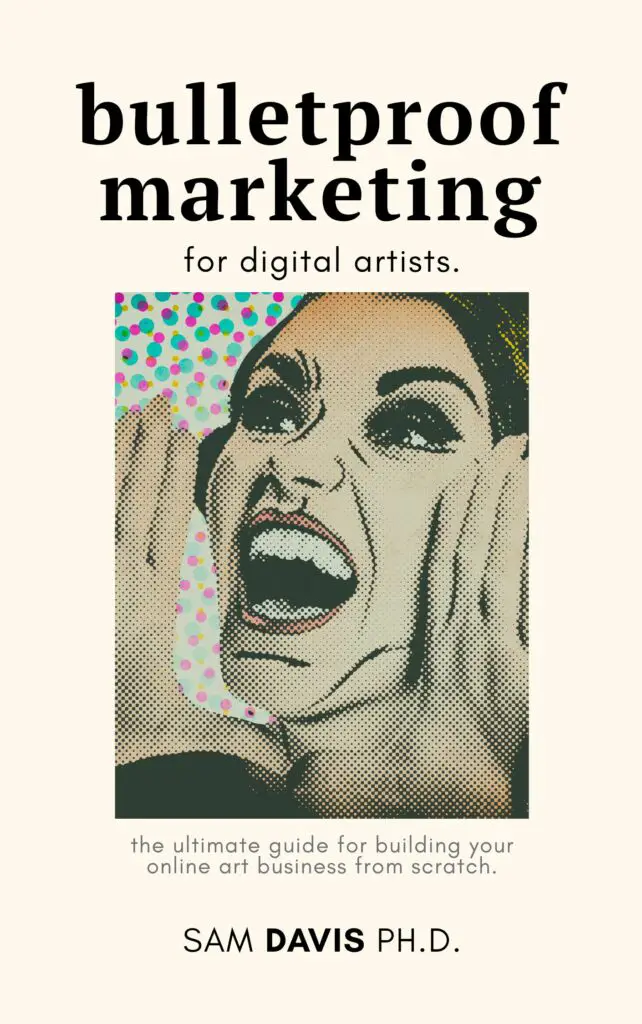With the release of the operating system Windows 11, many people are wondering whether or not Cricut Design Space is ready to use Windows 11. When you look on Cricut's website, they don't have anything explicitly available about whether or not Design Space will be compatible with Windows 11. As we all know, you can't go backwards once you upgrade. So, what's the heart of the matter? Is Cricut Design Space compatible with Windows 11, or will we all be left out in the cold?
The answer is simple. According to customer service, Cricut Design Space is compatible with Windows 11. According to YouTube users, Cricut Design Space is NOT compatible with Windows 11. This information is current as of December 14th, 2021. Let's take a look at how Cricut design space functions on Windows 11.
Why I'm Suspicious About Upgrading To Windows 11
In the summer of 2020, while the pandemic was raging, I found myself producing stickers for family and friends in my new business. It was great, I was on a roll. Then, disaster struck. Suddenly, whenever I try to use my Cricut Explore Air to cut files, it would hang and hang. No matter what I would do, I could not get Cricut Design Space to cut files that I wanted it to.
To be more specific, I couldn't get Cricut Design Space to cut my own images. This was before Cricut Design Space tried to eliminate the “free software” aspect of the program. I could cut patterns out of vinyl and other material, but any Print and Cut function wouldn't work.
Cricut Design Space Web Support Is Just Not Updated Frequently
I couldn't find anything on Cricut's support website. I tried emailing customer service and literally never heard back. So, I finally turned to Reddit, where I learned that a lot of people were having a similar issue. The culprit was a security update to our Windows system. It was just not compatible with Cricut Design Space. I may actually have that forum thread still saved in my bookmarks somewhere. The outage lasted a couple of weeks, and I got so nervous that I ended up purchasing a Silhouette Cameo instead.
It feels to me like Cricut rarely updates their support section on their website. Even when there was all the controversy about paid features with Cricut, it took a few weeks for their website to get up-to-date. As a result, I don't feel comfortable trusting Cricut's customer service and support website to answer my questions about whether or not their product is compatible with my software. For family smart cutting machines, Cricut and Cricut Design Space didn't feel too friendly at the time.
Should I Upgrade To Windows 11 If I Have Cricut Design Space?
Ultimately, only you can answer that question. I reached out directly to the customer service support, and they did tell me that, as far as they knew, their software was compatible with Windows 11. However, multiple people on YouTube have shared that Cricut Design Space does NOT YET work with Windows 11.
If I were you, I would be hesitant about updating my system to Windows 11 if I had other niche software that might break with a system update, or if I only have one system from which to use Cricut Design Space. This should apply whether you're using a Cricut Maker or any other Cricut family smart cutting machine, whether you're cutting your own project, own images, or cutting files from the Cricut library. It seems as though there is an undisclosed (by Cricut Design Space) driver issue.

For example, if you have an iPad or Mac machine or even another Windows machine, then you could upgrade one and see how it goes before upgrading the other. In contrast, if you use a lot of small software to produce your designs I would check with each software company before making the leap. You can't rollback large software upgrades like that, so it's better to be safe than sorry.
Some people on YouTube have commented that they had backup machines, or were able to completely wipe their computers and start over on Windows 10. I wouldn't want that to happen to you, especially not just for Cricut Design Space.
What else can I do to check compatibility between Cricut Design Space and Windows 11?
I am encouraging everyone to reach out to customer support, to make sure that Windows 11 is compatible with design space when you go to install it. As you know, updates can really change things, and I would hate to provide advice here that would cause you pain and suffering later on. Because Windows 11 is a new software, there may be bugs that we haven't yet foreseen.
I would always keep a back pocket option, like an old computer or MacBook or even an iPad or iPhone. Even though I mostly just use one device, I have a Surface Pro, a laptop for work, and an iPad. I also have a smartphone. All of these can be used in a pinch if my favorite machine goes down.

Then again, I'm the person who bought a whole new machine when I can use mine for 3 weeks. I know not everyone has the money to do that. But if you can, it's always good to have a backup plan, especially as you're moving out of a hobby and into an actual business.
I hope this quick discussion helps you decide whether or not you were going to take the leap and upgrade to Windows 11. Leave it in the comments below: are you going to upgrade? Or are you going to wait until a few more of us try it before taking the leap yourself.