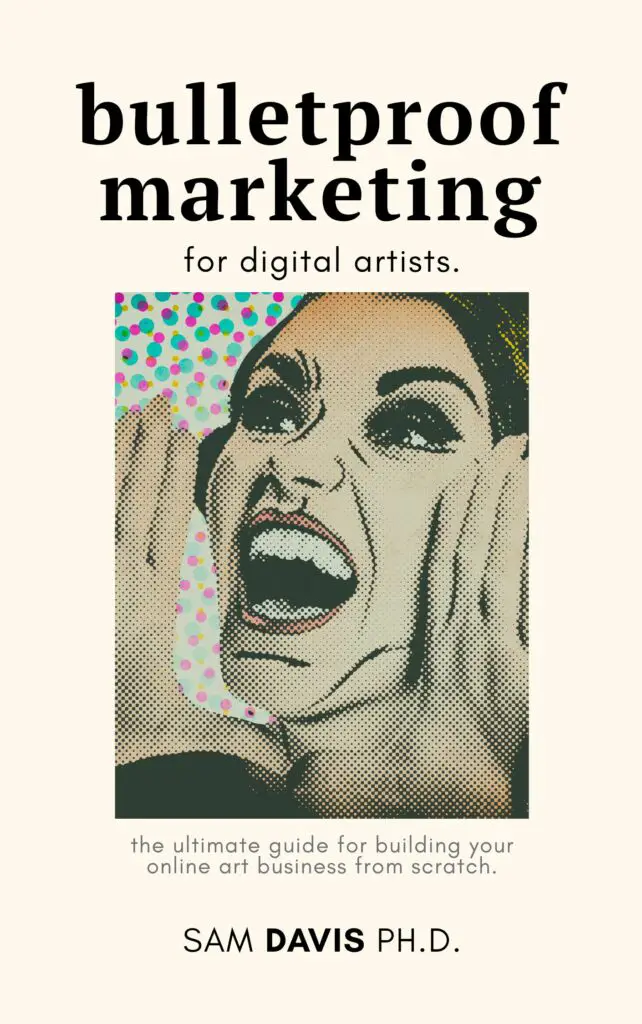Oil painting has been around for centuries and is still one of the most popular types of painting. There's just something about the way oil paint looks that makes it so appealing. If you're interested in learning how to create digital oil painting masterpieces, you've come to the right place! In this blog post, we will give you some easy tips that will help you get started.

Characteristics of oil painting
There are many characteristics of oil painting, which include its ability to show texture, its beautiful range of colors and the fact that it's a very forgiving medium in terms of mistakes. The most important characteristic however is that it can be used to create details that cannot be achieved with other types of painting.
Digital oil painting has come a long way since the days of Microsoft Paint. Most painting programs have “oil paints” with certain characteristics available to artists. Many natural painting tools now feature things like shadows on the paints, which creates an intuitive interface and feeling for digital artists.
Choose the right software
The world of digital art is always growing and changing, and with so many software options available, it can be hard to know where to start. If you're interested in oil painting, there are a few key things to look for in a software program.
First, it's important to choose a program with a wide range of brushes and paint types. This will give you the flexibility to experiment and find the techniques that work best for you. Second, look for a program that offers an intuitive interface. Painting digitally can be overwhelming at first, so it's important to choose a program that is easy to navigate.
Finally, make sure the program you select is compatible with your computer system. With these factors in mind, you'll be sure to find the right software for your digital oil painting needs.
My Digital Painting Choice: Rebelle 5
A good oil painting software is going to be brush-first and artist-first, an intuitive interface that allows the digital artist to focus on the painting, not the drawing software. I believe all of these features – and more – can be found in Rebelle 5.
An independent leading digital publisher in the oil painting space, Rebelle 5 features watercolor brushes, oil brushes, realistic brushes, and custom brushes for an authentic painting experience. This creative software is my number one choice for digital painters everywhere.
Runner up: Adobe Photoshop
Photoshop is good for a lot of experimental drawing projects, but it's not a painting-first experience, so I don't recommend it. However, Adobe's free product, Adobe Fresco, is a better painting software if you want to stick to the Adobe CC suite.
Adobe painting software can be found here.
Runner up: Corel Painter
I have never been impressed by Corel Painter or their other software, but some people swear by Corel products for their digital art. If you like Corel, use that painting software!
You can pick up a free trial here.
Experiment with colors and techniques
If you're interested in oil painting but don't want to deal with the mess of traditional painting, digital oil painting is a great option. You can experiment with different colors and techniques without worrying about making a mistake. Plus, you can easily save your work and come back to it later. Here are some tips to get started:
1. Choose the right colors.
When picking colors for your painting, think about the effect you're trying to achieve. If you want a bright and cheerful painting, use bright colors. For a more subdued look, use darker colors. You can also experiment with different color schemes, like complementary or monochromatic colors.
2. Try different techniques.
One of the great things about digital oil painting is that you can try out different techniques without having to commit to one approach. For instance, you can start with a sketch and then add color, or you can jump right in and paint directly on the canvas. You can also play around with different brush sizes and types to create different effects.
3. Take your time.
Part of the beauty of oil paintings is their richness and depth. So don't worry if it takes you awhile to finish your painting. In fact, taking your time will help you create a more detailed and impressive work of art.
With these tips in mind, you're ready to start experimenting with digital oil painting!
Create a painting from start to finish
Anyone can create a beautiful digital oil painting, regardless of artistic experience. All you need is a computer, a drawing tablet and some basic knowledge of digital painting software. The first step is to find a reference image. This can be a photograph, a Still life painting or even a landscape.
Once you have your reference image, it's time to set up your workspace. Choose a comfortable location with good lighting and enough space to move your arms freely. Then open your software and create a new canvas. The next step is to select your brush tool and establish your palette of colors.
For this example, we will use a basic color palette of black, white, yellow ochre, burnt sienna and ultramarine blue. To start painting, begin by blocking in the basic shapes with the black paintbrush. Once the black paint has dried, add in the dark areas with the burnt sienna brush. Continue working in this manner until the entire canvas is filled in with color.
To add highlights, switch to the white paintbrush and add in small details. Finally, use the yellow ochre brush to add depth and dimension to the painting. By following these simple steps, you'll be able to create a stunning digital oil painting that you can be proud of.
Share your paintings online or in art galleries
You can now access art galleries and websites from the palm of your hand. You no longer have to limit yourself to art that you can find in your immediate vicinity. However, this new access comes with a catch. The digital world is filled with an overwhelming amount of artwork, and it can be difficult to make your own paintings stand out. If you're interested in digital oil painting, here are a few easy tips to help you get started.
One way to make your paintings more visible is to share them online. There are a number of ways to do this, including social media, blogs, and online portfolios. Posting your paintings online gives you the opportunity to reach a wider audience and receive feedback from other artists. If you're not comfortable sharing your work publicly, you can also submit your paintings to online galleries or art contests.
Another great way to get your work noticed is to display it in real-world galleries. This can be daunting, but it's well worth the effort. Many galleries now accept digital submissions, so be sure to check the guidelines before you submit. If you're selected to show your work in a gallery, you'll have the chance to reach new audiences and build your reputation as an artist.
Digital oil painting offers a world of possibilities for artists of all levels of experience. By following these simple tips, you can make sure that your work is seen by the right people.
Final thoughts
These steps will help you get started with digital painting. Experiment with the software, try out different colors and techniques, and create a painting from start to finish. Share your paintings online or in art galleries to get feedback from other artists and to see how people react to your work. The more you paint, the better you'll become at it, so keep practicing and have fun!