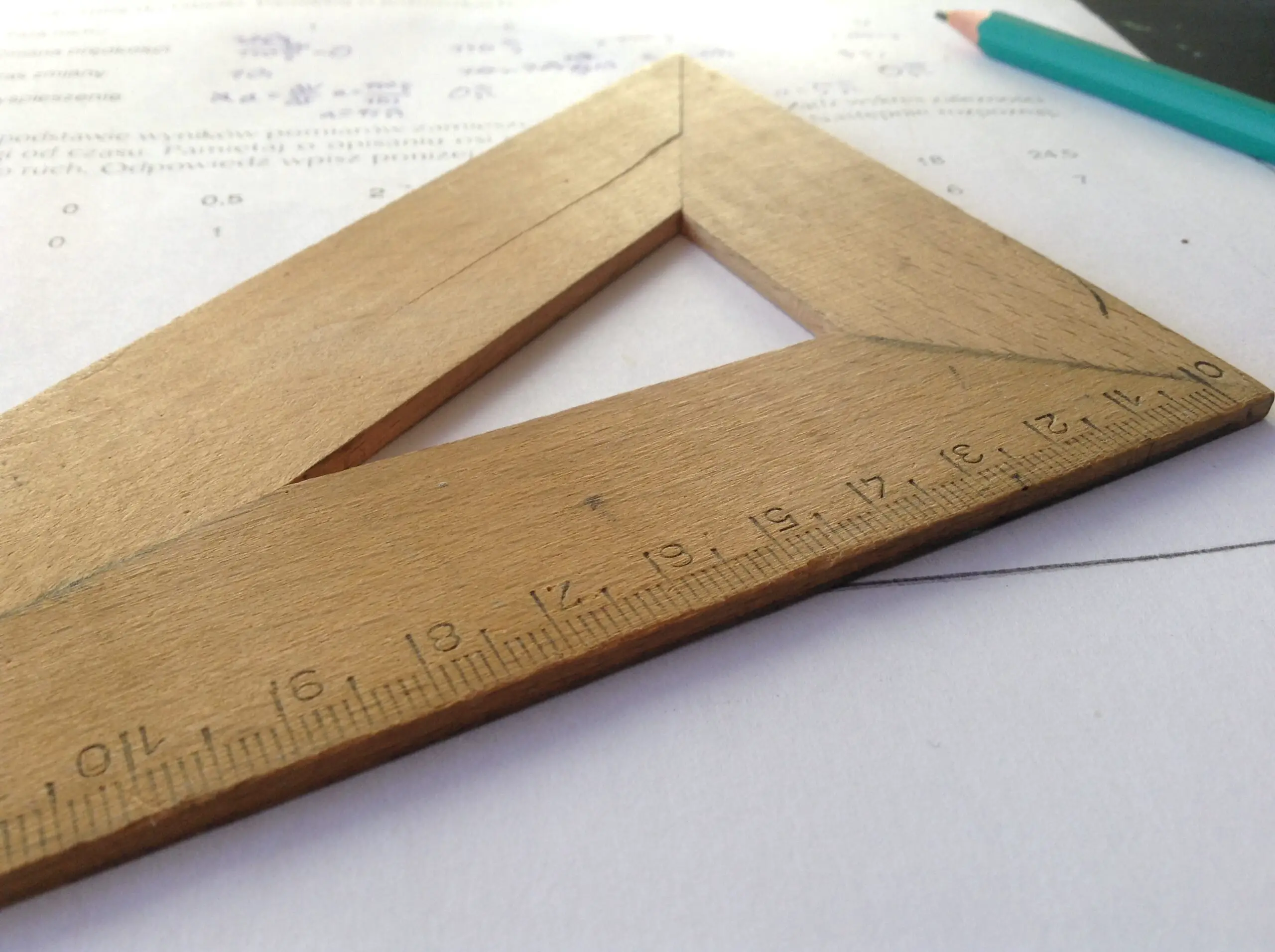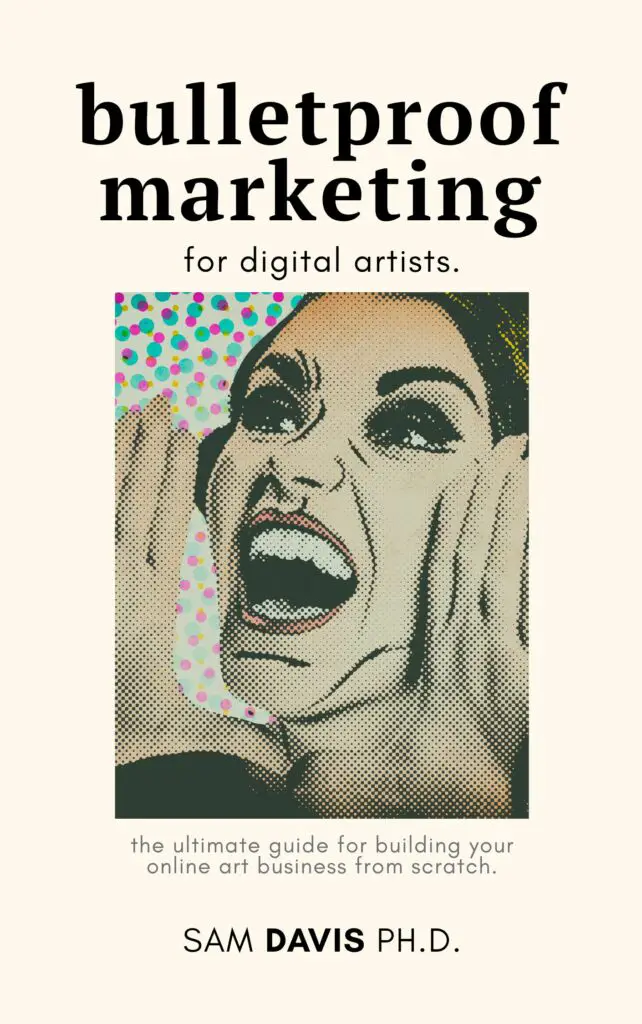If you're looking for a vector graphics software that is powerful, yet easy to use, then Inkscape is the software for you! Inkscape is a free and open source program that lets you create beautiful vector graphics. It can be used for a variety of purposes, such as creating logos, illustrations, or even entire websites. If you don't like the older feel of the UI, there are alternatives to Inkscape, too! In this review, we will go over the basics of how to use Inkscape, and show you some of its features.
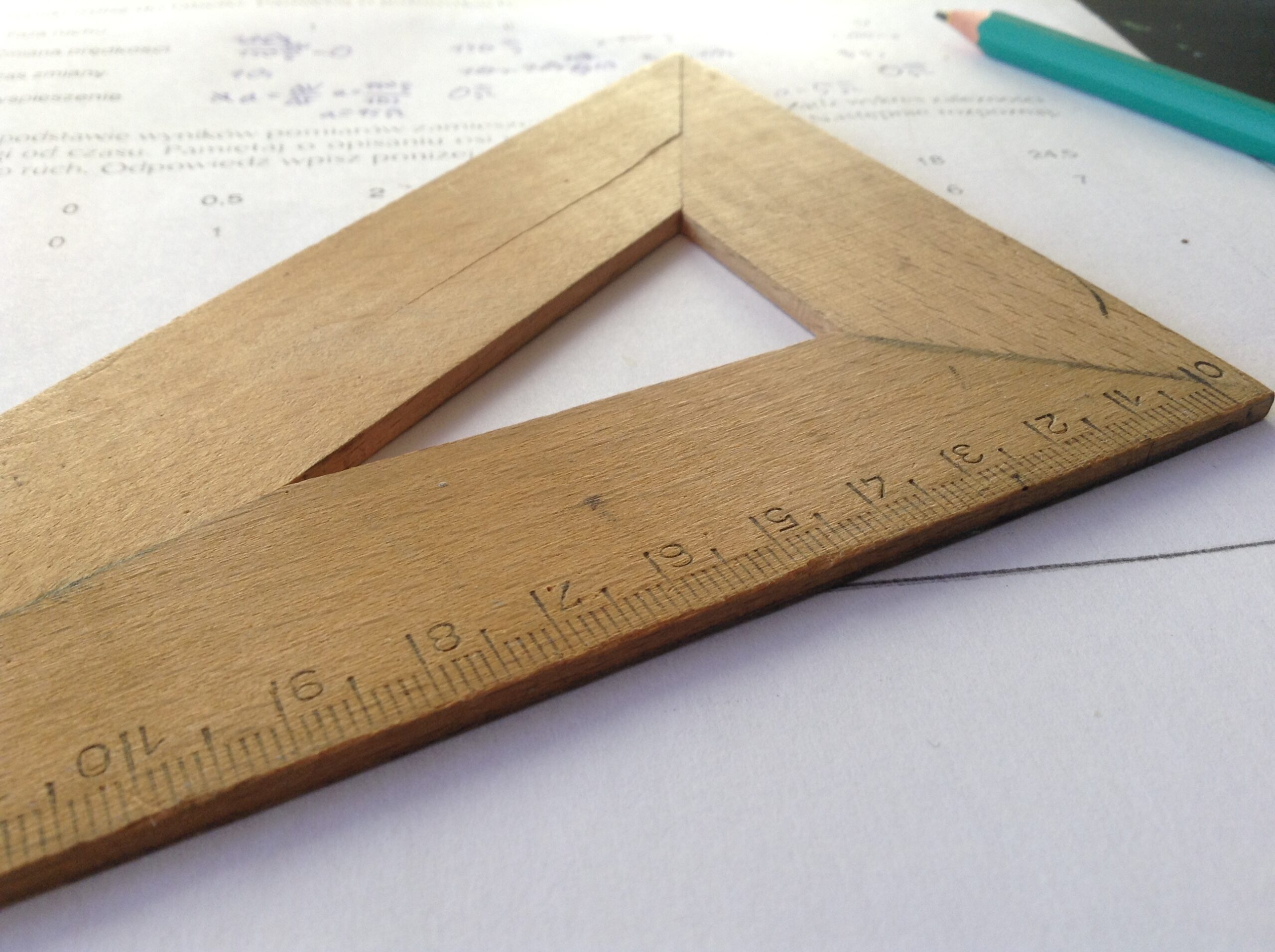
What can Inkscape do for beginner graphic designers?
If you are just getting started as a graphic designer, you may be wondering what software to use. There are many options out there, but Inkscape is a great software program for beginners. It is free to download and use, and it offers a wide range of features.
With Inkscape, you can create vector illustrations, logos, and other graphics. You can also import bitmap images for vectorization, add text, and change the color and opacity of your designs. Inkscape is easy to use and provides a lot of flexibility, making it a great choice for beginner graphic designers.
Inkscape primarily works in SVG format – scalable vector graphics. That means that when you're creating vector graphics, you'll end up saving them in SVG format. SVG is importable into other programs, like Adobe Illustrator.
The basics of vector graphics software
Vector graphic software is used to create images using mathematical equations instead of pixels like traditional raster-based software. This results in images that can be scaled to any size without losing quality, making vector graphics ideal for logos, illustrations, and other types of artwork that need to be resized frequently. Vector graphics are also often easier to edit than raster-based images, as they're made up of smaller pieces that can be easily moved around or deleted.
How to use Inkscape
Inkscape is open-source and free vector graphics software that runs on Windows, macOS, and Linux. It offers a wide variety of features, making it a great choice for both beginners and experienced graphic designers alike. Inkscape is likely the number one free alternative to Adobe Illustrator.
To get started with Inkscape, simply download the program from the official website and install it on your computer. Its interface will appear more akin to the Windows 7 experience than you're used to, but it loads quick and you'll be able to create graphics right away. Once you've launched Inkscape, you'll see a blank canvas ready for you to start creating your masterpiece.
Adding content to your vector software artboard
To add a shape, simply click on the shape tool in the toolbar and then click and drag on the canvas to create your desired shape. You can then use the fill and stroke options to change the color or pattern of your shapes. You'll also find line, text, and curve tools on that toolbar.
Once you're happy with your design, you can export it as an SVG or as a flat image like PNG or JPG. I love that this free software defaults to SVG because it means that storing my vector images doesn't take up a lot of space.
Is Inkscape better than Adobe Illustrator?
If you're working in professional graphic design, you might find that Adobe Illustrator or Corel Draw will do what you need, faster, than Inkscape. But Inkscape is a GREAT tool for small vector design, like simple logos or converting raster graphics to create vector graphics.
I also feel like Inkscape's learning curve is much better than the paid competitor Adobe Illustrator. This free software is intuitive, and there are tons of tutorials out there to help you learn this graphic design software.
My personal preference for vector software is Inkscape.
Of the two, I do prefer Inkscape over Adobe Illustrator, but I don't exclusively work in vector graphics. I understand that Adobe Illustrator has a lot of power in crossover: moving stuff into Photoshop or into an animation software. So if you're intending for that, swallow Illustrator's learning curve and learn the commercial software, instead.
But if you're just trying to do some simple graphic design, I'd say give the **completely FREE** Inkscape a try. After all, what's the worse that could happen? You pick up a few skills quickly and then translate those over onto new graphic design software when it's time?
Caveats: I haven't used the Mac version or Mac OS in a very long time.
My review above is about the Windows version of the software. Although they are very similar, there can be a few differences between the Mac version or Linux version and the Windows version. But no matter where you use Inkscape – Mac OS or Windows – it's completely free.
Final thoughts…
Inkscape is the most powerful open source vector graphics editor out there, hands down. Yes, it has a small learning curve – but to me, it was less painful than commercial software. So if you're looking for a quick vector design tool, give Inkscape a try. You'll be making stickers in no time!