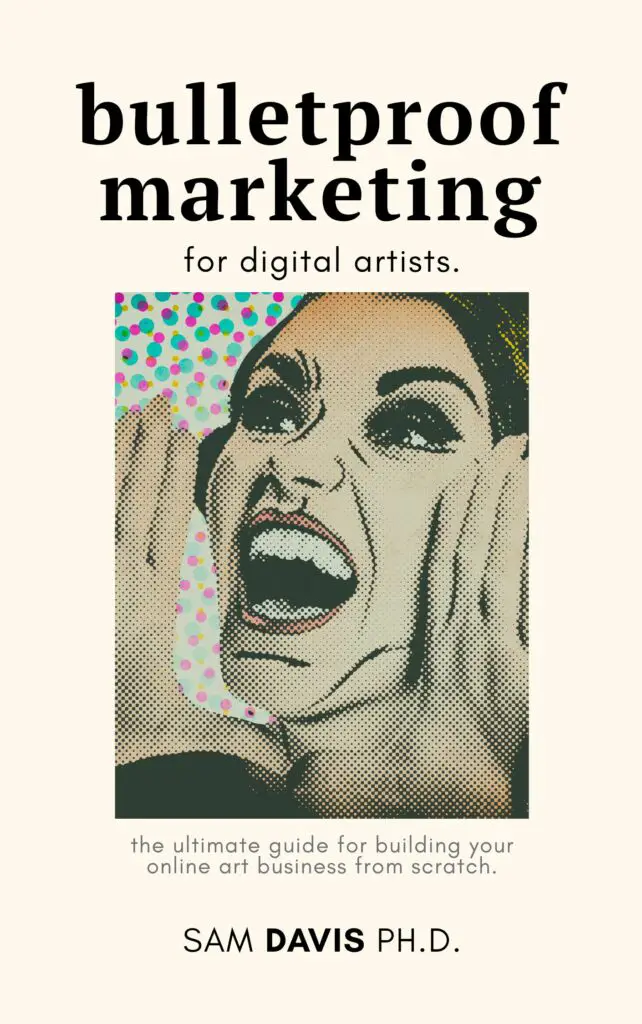If you're an artist, then you know how important it is to have the right tools for the job. The same goes for drawing apps on iPad. There are a ton of different apps to choose from, and it can be hard to decide which one is right for you. In this blog post, we will take a look at some of the best drawing apps for iPad and discuss what makes them stand out from the rest. Whether you're a beginner or an experienced artist, there's definitely something here for you!

The Best Drawing Apps Are Better With An Apple Pencil
Let's face it. There are a lot of great drawing apps out there. And while they all have their own unique features and benefits, they're not really meant for you to draw just with your finger. They tend to be used with an Apple Pencil.
The Apple Pencil is pressure sensitive, so it can give you more control over the thickness and opacity of your lines. It's also very accurate, so you can create finer details in your drawings. So if you're looking for the best possible experience when using a drawing app, be sure to use an Apple Pencil.
Best Drawing App For Beginners: Autodesk Sketchbook
Autodesk Sketchbook is one of the best drawing apps for beginners. The user interface is clean and simple, and the app comes with a wide range of brushes and pencils to choose from. In addition, Autodesk Sketchbook offers a variety of features that make it easy to get started with digital painting.
Sketchbook was the first drawing app that I used, on a Chromebook, when I got started with digital painting. Autodesk Sketchbook’s “Layer Editor” makes it easy to experiment with different colors and effects, without having to start from scratch each time. Overall, Autodesk Sketchbook is an excellent choice for anyone looking for a user-friendly drawing app.
Best Drawing App For Digital Artists: Procreate
Everyone loves Procreate, and I can see why. While the interface doesn't feel as intuitive to me as say, Sketchbook's, it has a lot of powerful features, including:
- Importable colors, fonts, and brushes
- Advanced export options
- Recording for drawing itself – great for TikTok and other video platforms
What it's lacking is any attention to text or typography. It's very hard to put together the type of art that I do with Procreate. I use it for painting and other more traditional uses, but for digital art that includes modified text, I have to look elsewhere.
Best Drawing Apps For Professionals: The Adobe Suite
Adobe is the leading digital publisher of art software, across platforms. They've been a leader since the birth of the internet. If you're looking for premiere digital art tools, Adobe should always be your first stop. While they don't always provide a natural drawing experience, the tools that Adobe provides allows you to do advanced manipulations in minutes instead of hours. If you're looking for a free Adobe trial, you can find it right here.
Adobe Fresco
Adobe Fresco is one of their newer programs, and I absolutely love it. I used it for a few months right as I was learning digital painting tools. Adobe Fresco allowed me to rapidly improve my skills, and I really love their realistic watercolor support. Plus, most parts of Adobe Fresco are free, meaning that you can give it a whirl without the giant Adobe price tag.
Adobe Illustrator
Draw your heart out with Adobe Illustrator. Draw your mind out, too! This digital art drawing app is meant for vector design. Vectors are scaleable – you can make them really big or really small without sacrificing quality. Vector art is slightly more difficult because you can't just dab metaphorical paint on with your Apple pencil – you have to be more intentional and use fills and transformations to get the effects you want.
Among art apps, Adobe Illustrator really shines for user experience. There are a lot of ways to make drawing apps challenging for users, but Illustrator manages to avoid most of these pitfalls with its drawing tools. While I don't pay for a subscription to Adobe products often, Illustrator is one of the programs that I do use regularly.
Adobe Photoshop
Ah, our good old friend Adobe Photoshop. Did you know that Photoshop is more than just a photo editor? It's also a drawing app! Adobe Photoshop has been my go-to for digital art for years. I use it for everything from painting to photo editing to web design.
Photoshop has a bit of a learning curve, but once you get the hang of it, there's no going back. Adobe Photoshop is an incredibly powerful tool, and if you're serious about digital art, it's a great tool to have in your tool belt. From digital art and digital drawing to touching up photos, it's a good multifunctional app to have around.
Best Drawing Apps For Mixed Media (Raster + Vector) Artists
What if you like to cross the boundaries between vector and raster art? There are a few options for you, too! The best drawing apps aren't all vectors or rasters, they're somewhere in between. So check out these digital art apps if that's what you're hunting for.
Affinity Designer
I love Affinity products. I am completely biased, and I think these are the best drawing apps out there for multiple platforms. I also love their price tag – a one time payment, under $200, for all three of their flagship drawing apps. It's so much better than just a few months of access to Adobe products.
As an iPad drawing app, Affinity designer keeps much of the functionality of its desktop program. It brings vector and raster control to a drawing app and makes sure that export is easy, too. Affinity products function through “modes” – usually in the upper left – that determine which tools are available. While it feels clunky at first, this process makes it surprisingly easy to create digital drawings that combine vector and raster elements.
Here's Affinity's website for more information!
The Adobe Suite
Yeah, I know. No one has any money for the Adobe suite of products. But listen – if you're serious about the digital art world, then having access to Adobe products is truly the way forward. While they may not be the best drawing apps on their own, they're essential helpers when you create digital art. Sometimes it's just plain easier to move something out of a drawing app like Procreate and into drawing apps that do the job better.
If you're interested in the Adobe Suite, you can get a free trial right here.
Final Thoughts
There you have it! These are my top picks for the best drawing apps for iPad, whether you're a vector artist, a raster artist, or something in between. What's your favorite digital drawing app? Let me know in the comments!