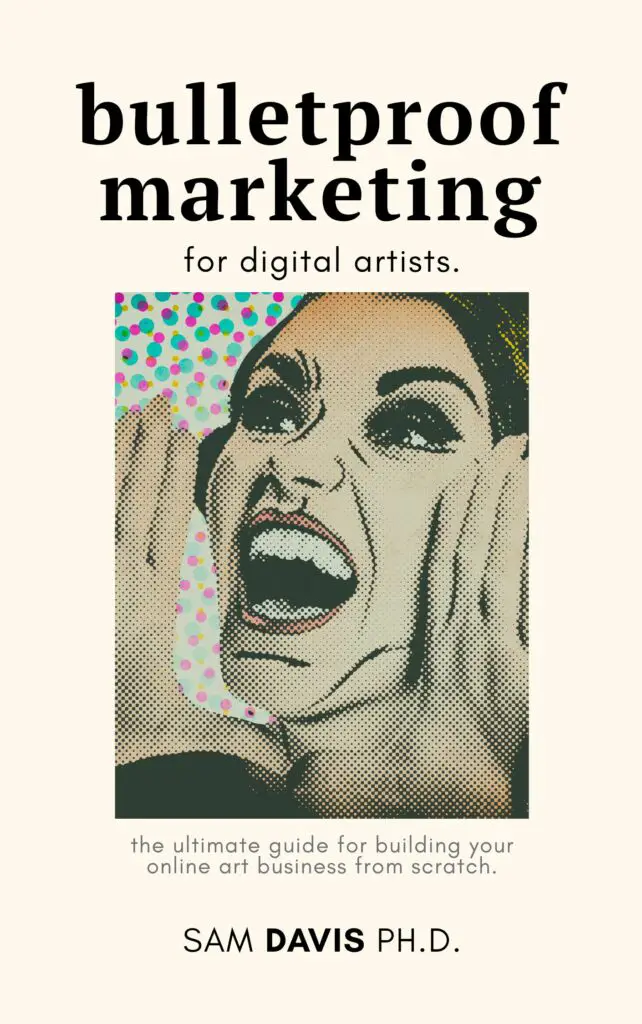Affinity Designer has quickly become one of the most popular vector drawing software programs on the market. It is a great alternative to Adobe Illustrator, and many people believe that it is even better than Illustrator! In this comprehensive Affinity Designer review, we will take a look at all of the features that Affinity Designer offers and see how it compares to other vector drawing software programs.

1. What is Affinity Designer and what are its features?
Affinity Designer is a vector drawing program for Mac and Windows computers. It was created by Serif, a software company based in the UK. Affinity Designer is similar to programs like Adobe Illustrator and CorelDRAW, but it is much cheaper and has some unique features.
For example, Affinity Designer has live gradients, which means you can see how your gradient will look while you are working on it. It also has a pen tool that lets you draw smooth curves with ease. Overall, Affinity Designer is a great program for people who want to create vector graphics without spending a lot of money.
Vector and Raster Workspaces
One big selling point of Affinity Designer, for me, is that it has both vector and raster workspaces in one program. This means that if I need to do a quick raster edit, I don't have to jump over into photoshop or Affinity Photo – I can just hit a button and do the edit before updating my vector artwork. This switching has come in handy more times than you would believe.
Character and Paragraph Styles
I think I like the Inkscape character tools a tiny bit better, but it may be because Inkscape was the first graphic design tool that I learned. That being said, their character and paragraph styles in Affinity are excellent. I especially appreciate the instant-load if you download and install a new font.
Pasting to efficiently match attributes
One of my favorite features of Affinity is that I can copy and paste styles between items. This comes in handy when I'm making mockups for stickers and other products.
Advanced Grids
I didn't realize when I purchased the Affinity Suite that I would use the advanced grids and artboards in Affinity – but I do. I've recently discovered the bonus features from using Affinity Publisher alongside the other two programs, and I would never go back to something like Adobe products. It can handle huge documents and print projects. The main mockup file I work in is half a gigabyte, and it rarely freezes.
Vector editing and the node tool
I feel like the only way I get true creative freedom is with the node tool in my graphic design tools. I especially love the vector AND raster paintbrushes available in Affinity Designer. The vector brushes draw naturally and the raster brushes are great for simpler lines as well.
Split Screen Mode
While I don't use it much, Affinity products do offer Split Screen mode to help you compare and contrast different effects in your vector and raster pixel layers. You can see more about it right here.
2. How does Affinity Designer compare to other vector drawing software programs on the market today?
When it comes to vector drawing software, there are a lot of options available on the market today. However, Affinity Designer stands out from the rest for a few reasons. First, it’s incredibly easy to use, making it ideal for both beginners and experienced designers alike.
Second, its interface is clean and intuitive, so you can focus on your design work instead of struggling to figure out the software. Finally, Affinity Designer is very affordable, especially when compared to other vector drawing programs. So if you’re looking for a high-quality vector drawing program that won’t break the bank, Affinity Designer is the perfect option for you.
Most people choose Affinity Designer because they don't like the SaaS (software as a subscription) model that Adobe has enforced. You end up paying hundreds or thousands of dollars every year for programs like the Adobe CC Suite, when you can often get the same things done with a smaller, more affordable tool.
3. Is Affinity Designer the right program for you and your business needs?
There's a lot to consider when you're choosing the best vector graphics software for your business. Affinity Designer is a great option for many businesses, but it might not be right for everyone. Here are some things to keep in mind as you decide whether Affinity Designer is the right fit for your business:
First, consider your budget. Affinity Designer is a one-time purchase, so you'll need to pay the full price up front. If you're looking for a more affordable option, you might want to consider a subscription-based program like Adobe Creative Cloud. However, the full price for Affinity isn't that much more than a month of Adobe CC. Buying all three Affinity Programs (Affinity Photo, Designer, and Publisher) shouldn't put you out more than $180 or so, depending on sales tax.
Second, think about your design needs. If you need advanced features like support for multiple artboards, Affinity Designer might be a good fit. However, if you're just getting started with design, you might find that a simpler program like Canva is all you need. Canva's templates are really great for things like social media posts.
Third, don't just rely on Serif Affinity Designer reviews like mine. Take some time to try out the software yourself. See if you can integrate Affinity Designer into your workflow. The best way to know if a program is right for you is to jump in and use it! They have a great free trial, so, use it. Try out some of the tutorials on the Affinity website or watch some YouTube videos to get a feel for the interface and workflow. Once you've had a chance to play around with the software, you'll be able to make a more informed decision about whether it's the right fit for your business.
4. How much does Affinity Designer cost, and is it worth the investment?
Assuming you want to buy the software outright, a single license for Affinity Designer costs $54.99 USD. For that price, you get free updates for the life of the software, which is pretty great. Considering that other design software like Adobe Photoshop can cost upwards of $200 USD per year with subscription fees, Affinity Designer is definitely a more affordable option. I find that this price is affordable even for beginning graphic design professionals.
Plus, it doesn't require a subscription, so you only have to pay for it once. In terms of whether or not it's worth the investment, that depends on what you need it for. If you're a professional graphic designer, then Affinity Designer has all the features and tools you need to do your job. But if you're just dabbling in design or looking for a simple image editor, there are less expensive options out there that might be better suited for your needs. Ultimately, it comes down to what you need and how much you're willing to spend.
I've owned the entire Affinity suite for two or three years now, and they still haven't “upgraded” enough to charge me again, like some software companies do. I've more than gotten my money out of the purchase.
5. Where can you find tutorials and how-to guides for using Affinity Designer to its fullest potential?
If you want a quick walkthrough, you can see my quick Affinity Designer overview right below.
For other tutorials and how-to guides, I'll recommend the usual: Affinity Forums, YouTube, and even TikTok. Video reviews are great for getting a feel for the program. Watching what other creative professionals do with the program is a great way to lessen the learning curve.
Final Thoughts About Affinity Designer
Affinity Designer is an excellent vector drawing software program that is perfect for businesses and individuals who are looking for a great alternative to Adobe Illustrator. It offers all of the features that you would expect from a vector drawing software program, and it is very affordable. If you are looking for a new vector drawing software program, I highly recommend giving Affinity Designer (and their other two programs, too!) a try. Vector shapes are easy, and Affinity does so much more.
If you're ready, head on over to the Serif Europe LTD website. You can download the Desktop version of Affinity products right from their website. If you're on Apple, you can also purchase their products right on the Mac App Store. There is also an iPad version available which is fully functional with the Apple pencil.
Got questions? Leave them in the comments below!