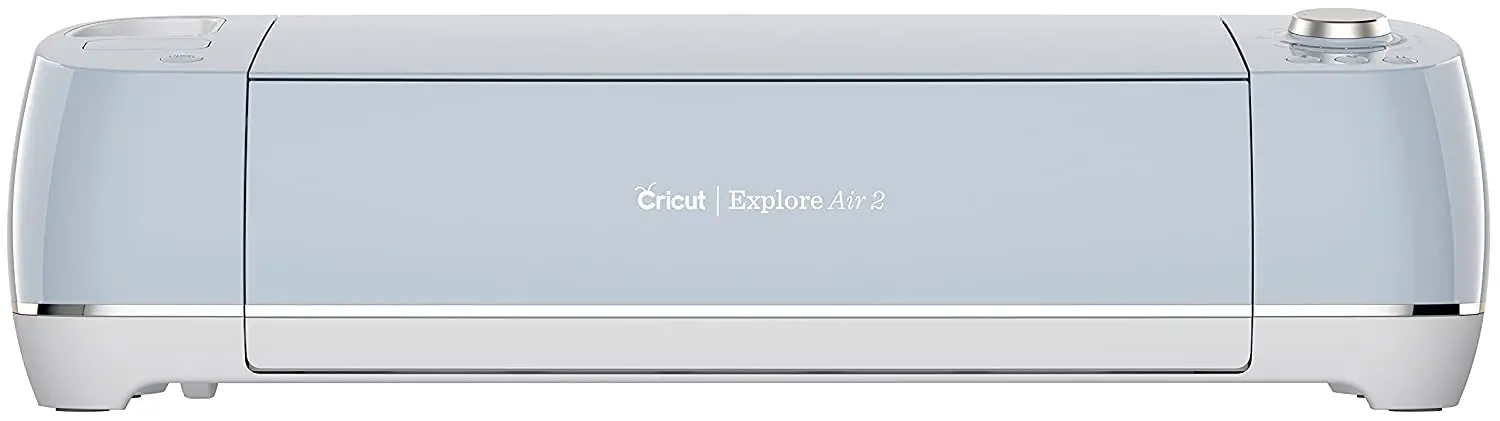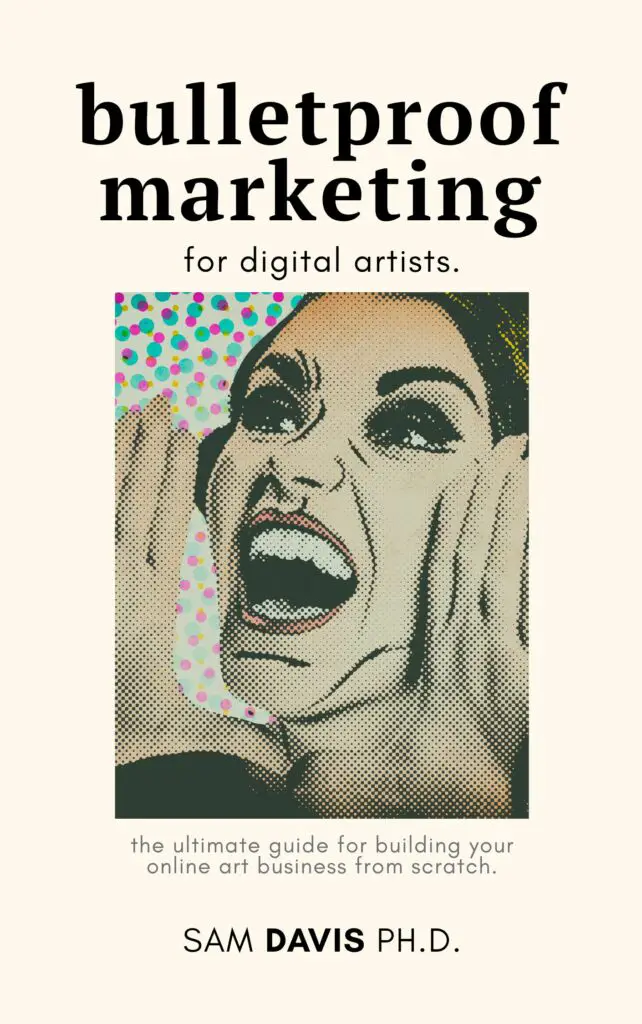In the world of crafting and DIY projects, the Cricut Explore Air 2 has become a household name. This versatile cutting machine has been a favorite among DIY enthusiasts and professional crafters alike for years. But as technology evolves and new models are introduced, one can't help but wonder: is the Cricut Explore Air 2 still worth buying in 2023?
In this post, we'll take a closer look at the features and capabilities of the Cricut Explore Air 2, as well as its pros and cons. We'll also compare it with other Cricut machines and brands, and gather customer reviews and opinions. By the end of the post, we hope to give readers a clear recommendation on whether the Cricut Explore Air 2 is still a worthwhile investment. So let's dive in and find out if this cutting machine still has what it takes to be a top contender in the crafting world.

Overview of the Cricut Explore Air 2
The Cricut Explore Air 2 has become a household name in the crafting and DIY community, especially for enthusiasts who want a cutting machine that can deliver precision and versatility in their projects. Introduced in late 2016, this cutting machine is an upgrade to its predecessor, the Cricut Explore Air, with enhanced speed and performance, making it one of the most popular devices in the Cricut product line. In this post, I'll provide readers with a comprehensive overview of the Cricut Explore Air 2, from its features and capabilities to its pros and cons.
The Upsides of a Cricut Explore Air 2
The Cricut Explore Air 2 is known for its cutting-edge technology, which allows it to cut a variety of materials up to 2mm thick, including vinyl, cardstock, fabric, and even leather. The machine comes with dual-carriage heads that allow you to cut and write or cut and score simultaneously, saving you time and effort in your craft projects.
In terms of design, the Cricut Explore Air 2 is sleek and compact, making it portable and easy to store when not in use. Moreover, the machine is compatible with multiple design software like Adobe Illustrator or Photoshop, and Inkscape, making it easier for users who are comfortable with their preferred design software to create projects. Unfortunately, the machine only cuts via Cricut Design Space – but it's got great uptime and is usually pretty reliable.
When it comes to versatility, the Cricut Explore Air 2 is unmatched, as it can handle different types of projects from home decor to fashion, personalized gifts, party decorations, and more. Moreover, users can access over 100,000 images and designs and 500 fonts in the Cricut Design Space, allowing for more creativity and inspiration.
The Downsides of a Cricut Air Explore 2
In terms of limitations, some users have found the learning curve to be steep, especially for beginners who may find it difficult to navigate the software at first. Additionally, the cutting mat can be a bit temperamental, and some users may have issues with the machine not recognizing Print and Cut designs. However, these issues are relatively minor and can be resolved.
In addition, this machine – and all cutting machines – can be rather noisy. You're not going to be able to run it while your kid or your husband is napping in the next room. Not unless they're a heavy sleeper. The whirring fades to a background if you use it a lot, but it's definitely not quieter than your dishwasher.
Overall Summary of the Cricut Explore Air 2
In summary, the Cricut Explore Air 2 is an excellent cutting machine that delivers precision, versatility, and speed for craft enthusiasts and professionals. Its capability to handle different materials, compatibility with various design software, and unique features such as dual carriage heads make it a top contender in the DIY niche. My personal experience with the machine has been remarkable, and I am impressed with its output. I would recommend this machine to anyone who wants to elevate their crafting game and create more intricate and stunning designs. Lastly, my tip for users would be to ensure they use sharp blades, clean the machine regularly, and practice patience and practice to perfect their projects.
Comparison with Other Cricut Machines and Competitors
As a crafting and DIY enthusiast, I know how important it is to have the right tools for the job. One of the most popular cutting machines in the market today is the Cricut Explore Air 2. However, with the presence of the Cricut Maker and Cricut Joy, as well as other cutting machines like Silhouette and Brother, it can be confusing to determine which machine is the best fit for your needs.
Let's start with the Cricut Explore Air 2. In terms of cutting ability, this machine can handle many different materials, including vinyl, cardstock, fabric, and leather, with an adjustable blade depth to ensure precision cutting. The Explore Air 2 also comes with dual-carriage heads that allow you to cut and write or cut and score simultaneously, saving you time and effort in your craft projects. Additionally, it's compatible with multiple design software and is easy to use for beginners, making it an excellent choice for anyone who wants to elevate their crafting game.
Comparing it to the Cricut Joy and Cricut Maker, the Joy is a more compact cutting machine that can cut materials up to 5.5 inches wide, making it ideal for small and quick projects. The Cricut Maker, on the other hand, is the most advanced machine in the Cricut product line, with its adaptive tool system and ability to cut more than 300 materials, including balsa wood and matboard. Although the Cricut Explore Air 2 is not as advanced as the Maker, it still boasts impressive capabilities beyond those of the Joy, making it a great middle ground option.
Cricut vs. Silhouette or Brother
Now, let's compare the Cricut Explore Air 2 with other brands like Silhouette and Brother. Silhouette offers various cutting machines, but the Silhouette Cameo 4 boasts an improved cutting force, allowing it to handle thicker materials like faux leather and heavy cardstock. The Brother ScanNCut2 offers a scanning feature that allows you to create your designs or use existing images, making it more versatile in terms of design options. However, the Cricut Explore Air 2's precision cutting, compatibility with various design software, and access to the Cricut Design Space, make it the go-to option for many crafters.
In my personal experience, I've used all three of the Cricut machines, as well as the Silhouette Cameo 4. While the Maker is a great choice if you have advanced crafting needs, and the Joy is optimal for quick and easy projects, I always find my way back to the Explore Air 2. Its versatility, ease of use, reliability, and capacity to handle most crafting materials make it an ideal choice for slightly advanced or aspiring crafters.
In conclusion, when it comes to choosing a cutting machine in the world of crafts, the choice depends on the specific needs of the crafter in question. All four machines mentioned have their unique advantages and disadvantages when compared, making them each suitable for different types of crafts. However, the Cricut Explore Air 2 stands out as the perfect middle ground for anyone looking for an all-round and well-rounded cutting machine. Its features and capabilities make it an excellent choice for both beginners and advanced crafters, and I highly recommend it to anyone looking to take their crafting game to the next level.
Final Thoughts
After analyzing the features, capabilities, and limitations of the Cricut Explore Air 2, as well as comparing it with other Cricut machines and cutting machine brands like Silhouette and Brother, it's clear that the Cricut Explore Air 2 is still a worthwhile investment.
Not only does it offer a versatile range of capabilities, including precision cutting, compatibility with various design software, and the ability to cut a variety of materials, but it's also easy to use and has a sleek design. Combining all these factors makes the Cricut Explore Air 2 an ideal choice for both beginners and advanced crafters who want a reliable and efficient cutting machine.
Therefore, my recommendation for anyone looking to invest in a cutting machine for their craft and DIY projects is to go with the Cricut Explore Air 2. It's an excellent all-rounder, and its unique mix of features makes it an ideal choice for anyone who wants to elevate their crafting game.
In summary, the key takeaways for readers who are considering purchasing the Cricut Explore Air 2 are: it's a versatile cutting machine that can handle various materials, it's compatible with multiple design software, is easy to use for beginners, and it has dual-carriage heads that enable writing, scoring, and cutting at the same time. These features, along with others discussed in the post, make the Cricut Explore Air 2 a top contender in the crafting world. So go ahead and invest in this excellent cutting machine and elevate your crafting projects to new heights!