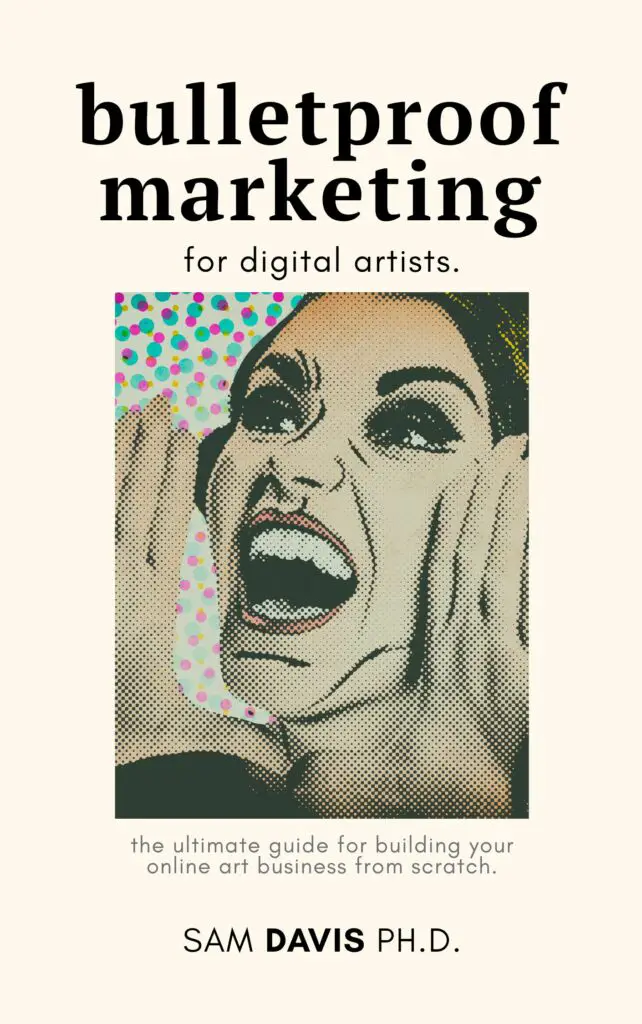Is it safe to put stickers on your laptop?
Yes, it is generally safe to put stickers on your laptop. However, it's important to be cautious and choose decals that are specifically designed for laptops to avoid any damage or residue. Additionally, make sure not to cover any ventilation areas to prevent overheating.
Are you someone who loves to express yourself through your laptop? Or are you someone who prefers a clean and professional look? Either way, the topic of laptop stickers has probably crossed your mind. In this blog, we will provide a comprehensive guide on everything you need to know about laptop decals. From understanding the different types of decals including vinyl and paper, to learning about the art and science of sticking and removal – we have got it all covered.

Understanding Laptop Stickers: What They Are and Their Types of Adhesive
Laptop decals add a touch of personality and style to your device. They come in various materials, with vinyl and paper being the most common options. Vinyl stickers are known for their durability and resistance to wear and tear, making them a great choice for long-lasting designs. On the other hand, paper decals are easy to apply and remove, but they may not last as long as vinyl ones.
One of the best things about stickers is their ability to feature vibrant colors and high-quality designs. You can find stickers with logos, memes, or positive messages, allowing you to express yourself and showcase your interests. Customization options are endless, making it easy to find the perfect sticker that suits your style.
Vinyl stickers are especially popular because they offer high-quality graphics and can withstand the test of time. They are often made with a strong adhesive glue that ensures they stay in place even with regular use. Paper decals, while not as durable, are a good option if you like to change up your laptop's look frequently or if you prefer a more temporary design.
With these various types of decals available, you have the freedom to choose the ones that best reflect your personality and interests. Whether you're a professional looking to add a touch of creativity to your work computer or a student wanting to personalize your device, decals are a great way to showcase your individuality and spread some positivity around.
When it comes to decals, vinyl options offer a charm that is hard to resist. These decals are designed to provide long-lasting adhesion without leaving any residue behind. This makes them perfect for flat surfaces like the lid of your laptop. Vinyl decals are built to withstand everyday use and are highly resistant to fading, ensuring that your design stays vibrant for a long time. That means you won't have to worry about your sticker peeling off or losing its charm over time. So, if you're looking to add some personality and style to your computer, vinyl decals are definitely a good idea.
Can you put regular stickers on your laptop?
Yes, but they may fade faster than stickers meant for long term applications. They could also peel off if the adhesive isn't strong enough!
The Simplicity of Paper Laptop Stickers
When it comes to laptop decorations, paper stickers offer a simple and hassle-free option. These decals are easy to apply and remove without leaving any residue behind. They provide a cost-effective solution for those who enjoy frequently changing their laptop's appearance. While paper decals may not be as durable as vinyl stickers, they can still add a pop of color and style to your computer . Additionally, the flexibility of paper decals allows for easy customization and cutting to fit different areas of your laptop.
The Art and Science of Sticking: Placement and Removal
Choosing the perfect spot for your computer stickers is essential to ensure a visually appealing and functional design. When deciding on the placement, it's important to avoid areas that may interfere with the keyboard or trackpad. This will ensure that the stickers don't hinder your typing or cursor movement.
To achieve a smooth finish, it's crucial to carefully remove any air bubbles when applying the decals . Gently pressing down on the sticker while smoothing out any trapped air will help you achieve a professional look.
When it comes time to remove the stickers, it's best to start from one corner and peel them off gently. This reduces the risk of leaving any residue behind. If you find that the sticker is stubbornly stuck, using a hairdryer to heat it up can make the removal process easier.
By following these placement and removal techniques, you can enjoy the benefits of computer stickers without worrying about damaging your device or leaving behind any unsightly imperfections.
Where to Stick: Best Places for Laptop Stickers
When it comes to showcasing your decal collection on your computer, there are several best places to stick them. One popular spot is the laptop lid, which provides a canvas for your creativity. Adding stickers to the area around the keyboard can also give your computer a unique look. If you prefer a more subtle touch, consider placing decals on the edges or corners of your laptop. For smaller decals, you can decorate the touchpad or palm rest area. And for a hidden surprise, don't forget to add decals to the bottom of your laptop. These are all great ways to personalize your notebook and infuse it with good vibes and positivity. By carefully choosing the best places for your computer decals, you can create a customized and high-quality look that reflects your personality and interests.
The No-Stick Zones: Places to Avoid on Your Laptop (Like Vents!)
When it comes to adding decals to your laptop, there are certain areas you should avoid. It's important to be mindful of these “no-stick zones” to ensure the longevity and functionality of your device. First and foremost, steer clear of covering ventilation or cooling vents with stickers, as this can lead to overheating issues. It's also a good idea to refrain from placing stickers on the screen or touch-sensitive areas of the laptop. Lastly, avoid sticking them directly on the keyboard keys or trackpad, as this can cause imperfections or hinder their functionality.
Unsticking the Stuck: How to Remove Durable Laptop Stickers And Their Residue
Removing stickers can be a delicate process, but with the right techniques, it can be done efficiently and without leaving behind any residue. Start by gently peeling off the decals from one corner, slowly working your way towards the opposite corner. This will help minimize the chances of any leftover adhesive. For stubborn residue, you can use rubbing alcohol or an adhesive remover to dissolve it. Simply apply a small amount onto a cotton swab and gently rub the area in circular motions until the residue disappears. If necessary, you can also use a plastic scraper or your fingernails to lift off any stubborn decals. However, be cautious when using these tools to avoid any damage to the surface of your notebook. Once all the stickers and residue are gone, wipe down the area with a clean cloth to ensure no adhesive remains.
The Pros and Cons of Laptop Stickers
Laptop decals can be a great way to showcase your personality and interests, adding a touch of creativity and vibrancy to your laptop. They allow you to express yourself and create a unique visual statement. But in certain work environments, decals may be seen as unprofessional. Removing decals can sometimes be a challenge, as they may leave behind residue or even damage the computer surface.
The Fun Side: Why People Love Laptop Stickers
Laptop decals have become a popular trend to express individuality. It's a great way to add a touch of personalization to your personal computer. Many people enjoy the sense of community and connection that decals can create among like-minded individuals. They serve as a visual representation of shared interests and can spark conversations and connections. Stickers also have the power to bring positivity and good vibes to your stuff, with uplifting quotes or reminders of favorite fandoms. Additionally, social media platforms have become a hub for decal enthusiasts to share their collections.
The Imperfections: Potential Damages from Stickers On Laptop
While laptop stickers can be a great way to showcase your personality and interests, it's important to consider the potential downsides. One of the main concerns with using decals on your laptop is the potential damage they can cause to the surface.
Another drawback is that over time, decals can fade and become discolored, making your computer look worn out and unappealing. This can be particularly problematic if you use your laptop for professional purposes or if you plan on selling or trading it in the future. Some potential buyers may not want a laptop covered in stickers, and it can make the device harder to sell.
Furthermore, excessive sticker use can make your laptop look cluttered and unprofessional, which may not be desirable in certain settings like work environments or formal meetings. It's important to consider the overall aesthetic and presentation of your computer when deciding whether or not to use stickers.
Ultimately, the decision to use decals on your laptop should depend on your personal preferences and the potential risks and benefits involved. While decals can add a touch of creativity and individuality to your device, it's important to weigh these benefits against the potential damages and drawbacks they may bring. Remember, a good idea is to strike a balance between expressing yourself and maintaining the high quality of your computer appearance.
What Are Laptop Stickers: a Professional or Personal Statement?
Express your unique style and personality with computer stickers. These decals allow you to showcase your interests and make a statement. While they can bring a touch of personality to your workspace, they can also serve as conversation starters in professional settings. Laptop stickers are a versatile way to express yourself both personally and professionally.
Conclusion
In conclusion, whether or not to stick computer stickers is a personal choice. Vinyl decals add charm and personality to your laptop, allowing you to showcase your interests and style. However, it is important to consider the placement and removal process to avoid any damages. Paper decals provide a simpler option that can be easily removed without leaving residue behind. While computer decals can be a fun way to express yourself, it is important to keep in mind that they may not always be suitable for professional settings. Ultimately, the decision is up to you and what you feel best represents your individuality. So, go ahead and stick or not stick, depending on your preferences and the image you want to project.