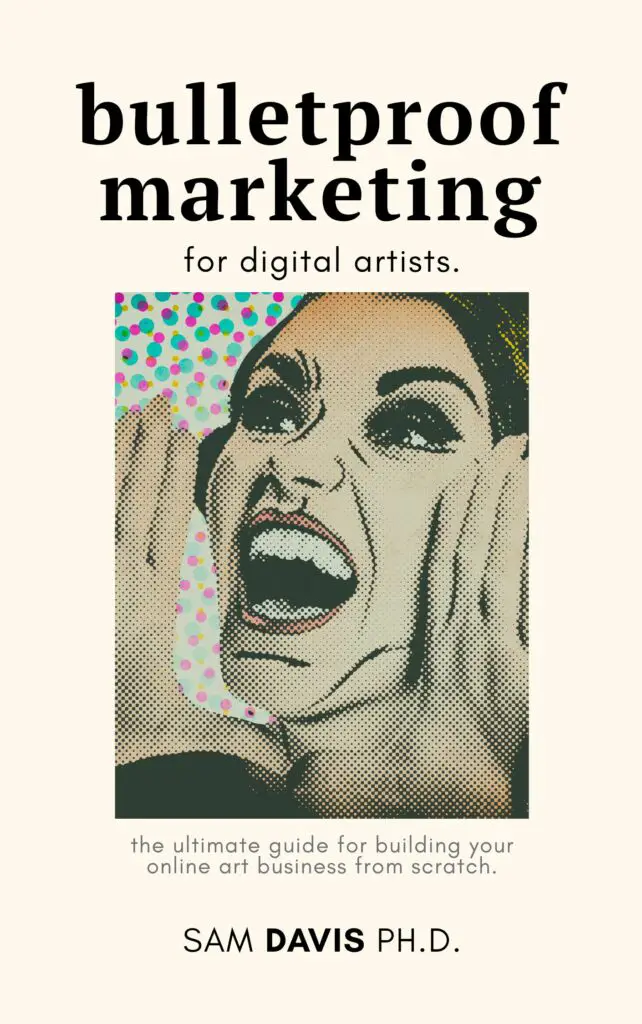SEO for images may seem like a daunting task, but it doesn't have to be. In this blog post, we will give you 10 tips that will help you optimize your images for SEO. By following these tips, you can improve your website's search engine rankings and get more traffic from Google images and other search engines!

What is Image SEO?
Image SEO is the process of optimizing your images to rank higher in search engine results. When users search for something on Google, they are not only looking for text-based results, but also for images. In fact, according to Google, 25% of all searches are related to an image! This means that if you want to get more exposure for your website, you'll need to work on optimizing images too.
This is especially critical for visual artists like us. After all, our art is what sets us apart from the competition. People buy from our ecommerce stores because of our image quality and the user experience. So thinking hard about your image files and image optimization is an important piece of your small business strategy.
Without further adieu, here are ten tips for working on your image SEO for search engines.
Write a good caption for image SEO
An image might be worth a thousand words, but search engines do a much better job of reading words than they do image file(s). Search engine crawlers may recognize that there's an image, but they rely on the associated text to make decisions. This means you need to write a good caption for your image.
The caption is the part of the image tag that is visible to your users. It may appear as small text under an image file displayed on your website, and it will provide something useful about that featured image.
Write good alt text for image SEO
Your alt tags and alt text are another way that you can boost your placement in image search results. The text associated with an image helps Google understand what that image is all about.
The best way to approach this is to think about what someone would search for if they were looking for an image like the one you're trying to optimize. If it's a picture of a sunset, they might search for “sunset over water” or “beautiful sunset Florida” – depending on your image's appearance.
The alt text and any other alt tags are not generally shown to users, but the search engines can and do read the alt text. This is considered part of the image “structured data” and it helps the search engines parse what your image actually is. Alt text is key to image SEO.
Use unique images for image SEO
Optimized images are great, but in many cases, image quality is more important. If you only use stock photos on your web pages, Google images may not rank you very high. Search engines know when the same picture is used on 100 different websites, and they don't consider that file to be among quality images.
Instead, don't just post stock imagery. Edit it. You can use a freemium tool like Canva to add captions, crop the image differently, or reduce the image file size. Anything that you can do for image optimization that results in a unique image and better user experience will ultimately help you in Google image search. If you do a lot of image design, consider Affinity Designer – our review is right here!
Use descriptive file names for image SEO
Don't just name your file “image01.jpg.” That's not going to help anyone, least of all Google. Use descriptive file names that include keywords related to the image and the article. So “sunset-over-water.jpg” or “beautiful-sunset-in-Florida.jpg” would be much better choices.
This is one of those tips for image SEO that can be challenging to implement if you're uploading en-masse. Etsy doesn't give great image file names, and that's where I import my product photos from. So it can take a long time for me to relabel images. Luckily, other parts of the structured data can improve user experience if you're working with hundreds or thousands of images.
In other words: do it when you can, but don't think that the image name is the only part of user experience. Your alt text, alt tags, and caption play a role, too.
Choose the right file format for image SEO
For the web, JPG, PNG, and WEBP file types are the best image formats for your web page. They are all fast, small files that will improve your site speed. You can even use WEBP to create responsive images.
GIFs are another file type that can be used on the web, but they're not generally considered good for image SEO. They're large files, so they may make your website load slowly. And since Google is all about user experience, a slow website will likely rank lower than one with smaller image files. Everyone loves a good GIF – on social media.
Reduce file size for image SEO
File size impacts loading time, and loading time is key to SEO rankings. If you want to improve your image SEO, make sure to keep file size in mind.
Google's PageSpeed Insights tool will test your website and tell you if any of your images need to be reduced in size. If you have a lot of large files, there are a few ways that you can batch-compress images. I'd recommend using one of the free WordPress plugins. You can also install and use ImageMagick on your local system or on your Apache server.
Optimize your thumbnails for image SEO
Your thumbnails are the small images that are used to represent your larger image. When you hover over an image, or when you click on it from a gallery, the thumbnail is usually the first thing that you see.
Thumbnails are also what show up in your Google Image search results. So it's important to make sure that your thumbnails are also high quality images. Think about what your image will look like when it's very small, and adjust your text or other elements appropriately.
Create an image sitemap for image SEO
Search engines understand sitemaps. They use them to index your website's content. So if you want Google to index all of the images on your site, you need to create an image sitemap.
Creating an image sitemap is pretty simple. You can find a plugin or tool that will do it for you, or you can follow Google's instructions. While image sitemaps won't fix other issues with your website, they're a start. I don't use image sitemaps regularly on my websites, but I absolutely should.
Add watermarks – for your brand
If you have product images or artwork, you should be adding small watermarks to your work. Not only does this make theft harder, it also adds your brand to your art. So if it gets shared on social media, people will be able to find you.
To avoid a negative impact to search results, be sure to keep your watermarks small and simple. You don't want them to add to your image file size or take away from your other image optimization efforts!
Test different images over time
Optimizing images involves a certain amount of trial and error. You can't just upload an image and forget about it. You need to be constantly testing different images to see what works best.
Not all images are created equal. Just because you have a great product photo doesn't mean that it will perform well in search results. Try different angles, colors, and sizes of your images to see what gets the most interaction. You can use a tool like HotJar if you want to dive deep into the user experience.
Final Thoughts
As you think about search engine optimization for your images, be sure to avoid common techniques like keyword stuffing. While it may initially result in a boost to your website, overtime, needlessly keyword stuffing your images can lead to penalties by Google. A good rule of thumb is to focus on quality over quantity.
If you're looking for more ways to optimize your website, be sure to check out my other blog posts on the topic! And as always, if you have any questions, feel free to leave a comment below or contact me directly. I'm always happy to help! 🙂