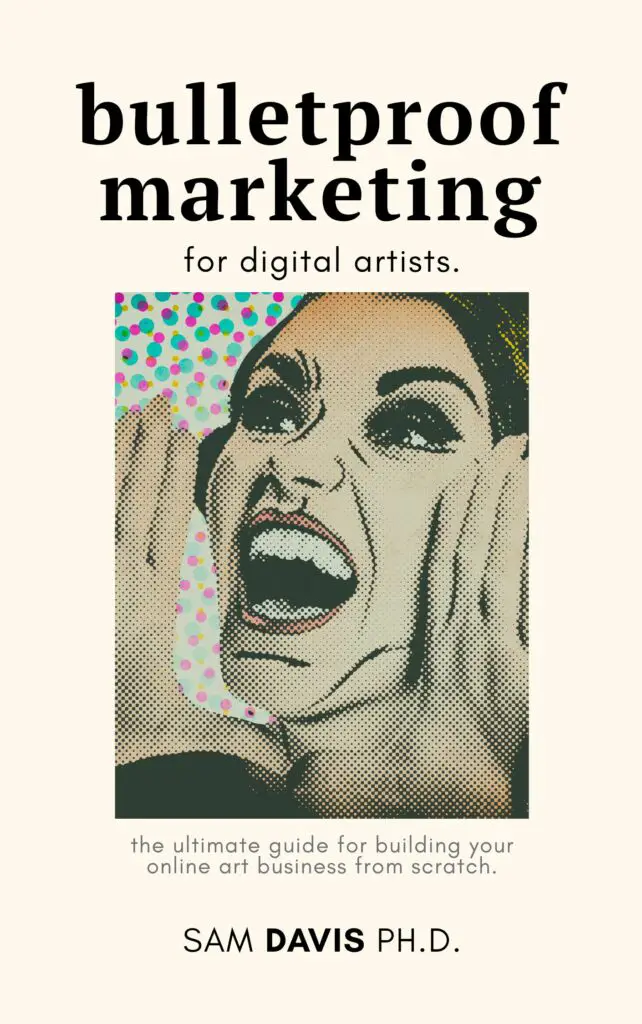Are you tired of struggling to get your small business website noticed and ranked in search engines? It often feels like a never-ending chase after the elusive promise of increased visibility and traffic. But what if you could turn it around? With the help of backlinks, you can rapidly boost your online presence and even increase sales.
In this blog post we’ll explore five easy-to-implement strategies that will help establish yourself as an authority site and start driving more customers to your website right away! Get ready to unlock more leads, conversions, and sales – let’s dive straight into these effective backlink tactics today!

What are backlinks?
Backlinks are links from other websites that point to your website or webpages. They are an important factor in SEO (search engine optimization) as they help to increase your website’s visibility, credibility and authority in the eyes of search engines.
For small businesses, backlinks can be especially beneficial as they can help to boost your rankings and drive more organic traffic to your website, which can lead to increased sales and revenue. Creating high quality content and building relationships with other bloggers or publications is a great way to start earning valuable backlinks for your small business.
Why aren't my backlinks getting picked up by Google?
The number one reason why your backlinks aren't getting picked up by Google is because you're not getting them indexed. Google has to know about them to count them. So every time you get a backlink, be sure that you're shouting that backlink from the rooftops. Publish it:
- On your normal website as a blog post or under your About Me section
- On any social media where relevant
- On any microsites or link-tree style sites
- Anywhere else that is NOT spammy and actually adds value.
Keep in mind, too, that it's not instantaneous. It may take a few weeks or even months for a web crawler to pick up your new links. You can try to encourage Google to crawl new links via the Search Console, but no one is actually sure it works. So just keep publishing those links and waiting.
How do I see my current backlinks?
Great question! I often use ahref's free backlink checker tool. You can also view them in Google Search Console under the “Links” section (lower left of your menu, it's a legacy item).

Backlink Today #1: Set up your Google Business Profile
Setting up your Google Business Profile is an easy and effective way to increase your online presence. From designating your store hours to building an attractive photo gallery, take advantage of all the features available to promote your business. Get listed with correct contact information, so customers can easily reach you.
Optimize your profile with the right keywords and a description that reflects your business accurately. Embed links to website or social media pages, and admirers stories of customers who have had positive experiences with you. As you set up and maintain your profile, don't forget to ask yourself how you can engage your audience more and make them stick around!
How to get a backlink from Google My Business:
- Go to the My Business portal. If you already have a listing, use that one. If you don't, you'll need to set one up. Important things to know: don't include an address unless customers visit your location. They may require postcard verification, so be prepared to provide an address separately for that.
- Once your My Business landing page is set up and filled out (Logo, About Us, Hours if relevant, etc.) – you want to post an update! An update will show up on the Google My Business profile and it will be a basic link without any restrictions.
- You should schedule out an update once a month to keep your My Business site relevant. Just stick it in your calendar.
- SHARE that My Business profile, as it's the only way that the backlink will count for you. You can see my sticker company's latest post here on the right hand side. You can see this website's posts here. The basic URL structure is “https://www.google.com/search?q=Your+Business+Here” (put your business name in, and then open and verify it's correct).
Note: It's March 2023 when I've written this. Google My Business recently took away the business “sites” which were an additional source of backlink. This service will continue to change, so just be aware.
Backlink Today #2: Set up a Patreon Account
With the increasing number of members in digital communities, it’s now easier than ever to get creative in the way you make money. One popular option for streamlining your income is to set up a Patreon account.
If you’re not familiar with Patreon, it’s a platform designed for content creators who want an easier way to monetize their work. You create different tiers of subscription offering exclusive rewards for your fans, like access to previews, live streams and more – allowing them to show their appreciation for the work you do.
Setting up a Patreon account is simple and it can be a very rewarding experience! Not only can you benefit financially from your loyal community but you can interact with them directly – deepening your relationships while fostering creativity and mutual understanding that otherwise would not have been possible.
How to get a backlink from Patreon:
- You'll need to set up a CREATOR account, not a PATRON account. You can get your free Creator account here.
- Fill it out genuinely. Include your logo, a header image, and an appropriate biography / about us section. Have at least one Patron subscription level.
- Post at least once, and schedule a weekly or monthly posting schedule depending on if you want to use Patreon as a business strategy.
- In that About Us section, include a link back to your main webpage. This is where your backlink comes from. You can see my example here. I've decided to do a “sticker of the month” tier.
- Publish that backlink. The backlink structure will be “https://www.patreon.com/YOURPATREONID/about” – sub in your business ID appropriately.
Backlink Today #3: Develop Your Link Tree (& Other Microsites)
If you are a digital marketer, influencer or content creator, having an effective link tree is key for increased visibility, traffic and potential growth. A link tree is a simple way to organize all the links you want to share with your audience which can help build relationships, drive engagement and nurture leads.
Despite the obvious benefits of having a link tree, many people don’t take advantage of this powerful promotion tool. Strategically developing and utilizing your own link tree takes time and effort but once it's established it can be a great asset in helping you reach new heights of success.
The most common link tree is Linktr.ee, but that style of site is available through many other platforms. I'll include instructions here, and then below, share other LinkTree style platforms that you can build concurrently.
How To Get A Backlink From Link Tree
- Set up your account. In most cases, a free account is totally fine and appropriate.
- Build your Link Tree. You want to include at least one link to your website. Your other links should be (a) sources of backlinks to help get them indexed by Google (b) relevant social media accounts.
- Publish and share that Link Tree. Put a link to it on your social media. Publish it to your blog or “about us” page on your website. Broadcast it out on other Link Tree style microsites.
Other Link Tree Style Microsites With Free Backlinks
Linktree is not the only game in town. I'll update this as I get more, but right now, places where you can employ the same strategy are:
- Linktr.ee – my example
- Carrd.co – my example
- Taplink.cc – my example * (My antiviral software didn't like this one, but it's aggressively wrong sometimes.)
- Mssg.me – my example
The following are more “social bookmarking” sites. Be sure to set your pages to public, or “publish” them depending on the vernacular of the site, and they work exactly the same for backlinks. I'll try to make a separate article about these soon.
Backlink Today #4: Share some photos on Flickr
Flickr has been a great platform for showcasing photography and other images. Whether it's photos from special occasions, beautiful sunsets, or nature's wonders, Flickr gives users the freedom to share their favorite shots with everyone. Our interests come alive through our photos and serve as a way of connecting us to the world around us. Every time I upload a photo on Flickr, I feel like I'm inviting friends to take part in my passions and experiences – usually accompanied by a little commentary to explain the image further. Whether your photos capture magical moments or just an everyday moment, they can be shared and enjoyed by people all over the world.
The best thing about Flickr is that it's perfect for a visual design and sticker business. Post your photos of works in progress, your office space – all those things that add flavor to your website. A Flickr free account stores 1000 photos, which is more than enough for your business.
How to get a backlink from Flickr
- Sign up for a Flickr account. Once verified, head on over to your Account Settings.
- On the right side, under Profile, you'll want to change your real name and your display name to what you want. The two links underneath are your backlinks! My example photos and profile links are here.
- Don't forget to publish those links in places where Google will find and index them. In a blog post, on your social media, under your About section, and in any Link Trees you've set up above.
Backlink Today #5: Get your site on Feedly
If you want to give your website greater visibility and accessibility, using Feedly is a great way to do just that. Feedly allows you to quickly and easily distribute your content across the web, driving more traffic to your site. You can organize articles and other material into different topics, making it easier for users to find exactly what they're looking for.
For us, Feedly makes it easy to access the blog portion of our websites. This link will only work if you have an RSS feed on your website. If you've set up on WordPress, you probably do. It can be accessed at domainname.com/feed . Go there. Check it out. As long as you have that, we're good to go!
How to get a backlink from Feedly
- Sign up for a feedly.com account. It's free.
- On the left hand side, click the little satellite style icon that says “Follow your favorite websites”. Type your URL (yourdomain.com/feed) into the search box. Add it to your list.
- Now your domain has a feed at feedly that is publicly available. You can access it by modifying this link: “https://feedly.com/i/subscription/feed%2Fhttps%3A%2F%2FYOURDOMAIN.COM%2Ffeed%2F” subbing in your website at YOURDOMAIN.COM. Examples: Sticker Crypt | Nonbeenary Designs | Sam Davis Ph.D. | Witchyverse
- Open an incognito window to verify it works when you're not logged in.
- Publish those links in all your usual places!
Final thoughts about easy backlinks
In summary, getting free backlinks is easier said than done. However, with the right strategy, your website or blog can benefit from increased visibility and reap the rewards of robust search engine optimization results.
By setting up a Google Business Profile, creating a Patreon Account, developing a link tree and submitting photos to Flickr and Feedly, you can help your site rise through the ranks of major search engines like Google.
These steps require time and patience to see success – but with consistent effort will surely pay off in the long run. So while it may be hard work now, soon enough, your website will have a little bit more power in search.
Ready for more small business SEO tips? Subscribe to our newsletter today!