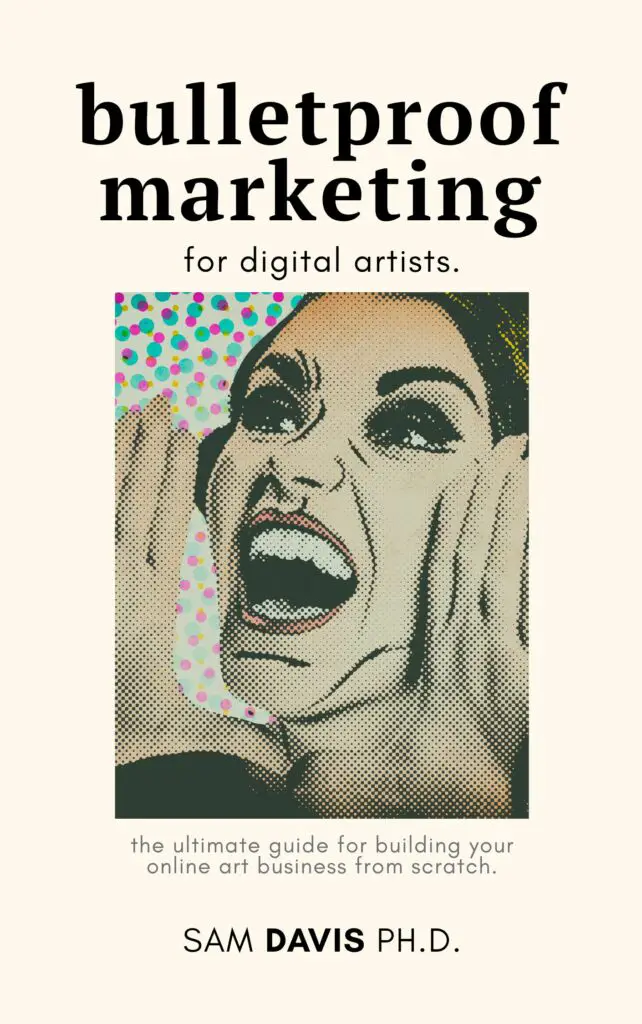Epson printers are known for their quality and durability. However, even the best products need occasional maintenance. If you have an Epson printer and need to refill the ink tank, this step-by-step guide will walk you through the process. We'll provide tips on how to avoid common mistakes and get the job done quickly and efficiently.

Why is an Epson Ink Refill different?
While some Epson printers use cartridges, the most popular line of Epson printers is the Epson EcoTank series. An Epson EcoTank printer uses ink bottles instead of cartridges for printing. These ink bottles produce long-lasting printing, but eventually, even these high-volume ink tanks need more ink bottles for refills.
In this tutorial, we will show you how to refill EcoTank ink when you're running low. If we're being honest, you can top off your Epson EcoTank ink whenever you'd like. But you probably won't unless your EcoTank ink is low and you need more ink bottles.
Step 1: Access the ink tanks.
On the Epson EcoTank ET-8550 printer, the EcoTank ink is not accessible until you lift up the scanner bed. Under the scanner, you find a series of six slots that will fit your ink bottles. They are covered by six lids.
Step 2: Open the lid and fit an EcoTank Ink bottle that matches.
Be sure to match the symbol (C, M, Y, K, Gy, Pb) on the printer to the symbol on the bottle before you tip it up. If you're using genuine ink in your printer, then the Epson Ink Bottle will fit like a lock and key onto the ink nozzle. If you're using generic ink, you'll have to pour and it may get messy.
Step 3: Wait until the EcoTank ink refill has stopped flowing, then remove
The Epson EcoTank ink bottles are designed to stop when the ink tank is full. So you can drop it into the key/lock system and just wait until it's full. When the ink has stopped flowing, gently pull the ink bottle directly upwards and then you'll be able to remove it safely.
Keep a rag handy, as occasional drips may happen. Clean up any spills immediately. While inconvenient, ink cartridges are also known to drip. So you're not really sacrificing quality by using an Epson EcoTank ink printer.
Step 4: Repeat the process for each ink bottle that you have.
I'll admit, it's somewhat inconvenient that the Epson EcoTank Photo ET-8550 printer has SIX EcoTank ink reserves. But this allows the Epson printer to optimize color printing even more than when a printer just has cartridges. I appreciate the gray ink and the photo black ink for my print jobs. Even if refilling takes two extra steps.
Final thoughts, and notes about generic ink
There are many generic ink suppliers, like LD products and any number of advertisers for Epson EcoTank ink refills on Amazon. If you're printing from your computer for products for sale in your shop, I'd recommend that you use Genuine Epson EcoTank ink.
The print quality is higher, and you only want to sell the best images in your shop. I've used generic ink in my other printers, and I've regretted it every single time. So skip the search and go with genuine EcoTank ink to print your stuff for sale.
If you need links to purchase ink directly, check out this blog post, or go directly to what you need below.
- Epson EcoTank ET-8550 Black Ink Refill: On Amazon | On Walmart
- Epson EcoTank ET-8550 Color Ink Refills: On Amazon | On Walmart
- Epson EcoTank ET-8550 Generic Refills: On Amazon | On Walmart
- Epson EcoTank ET-8550 Sublimation Refills: On Amazon | On Walmart