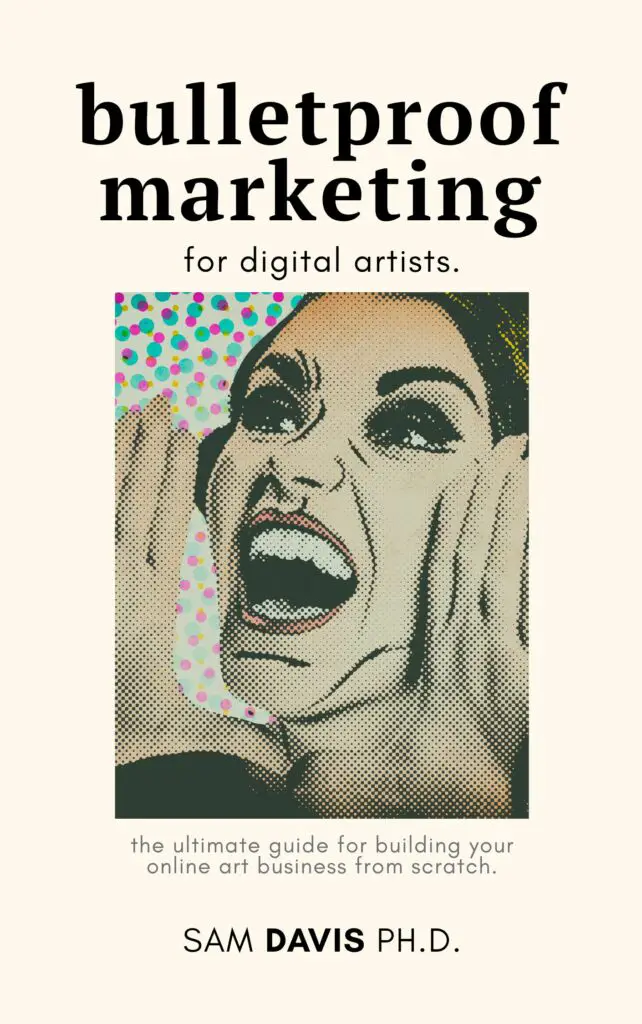The Epson EcoTank series has been known for small businesses and artists as a great way to keep printing costs down with refillable ink tanks. For those of you who are caught between laser and inkjet, I think this ET-8550 review will help you out.
The ET-8550 ranges between $650-850 in price, and has been around for a few years. It features refillable ink tanks, an automatic document feeder, and does a great job with plain paper AND photo paper. Get your ET-8550 here.
It has a modern, rounded edges appearance. I picked mine up just the other day (October 2022) and I'm in love. While I won't do much photo printing, I appreciate that I can use it to do photo printing and art/card printing at the same time.
Because the EcoTank series doesn't use ink cartridges, the ink cost per sheet is about half what you pay for a typical inkjet printer. This makes EcoTank a bargain printer that delivers high quality photos and documents for under half the cost of similar inkjet and laser printers. While you're definitely paying upfront for the privilege of tanks, the Epson EcoTank Photo ET-8550 is still a solid investment for most small businesses.
Alright, that's the overview, so let's dive on in!

Good printer, high start up
The printer ships quick from Amazon, but the price tag does hurt. I make a couple hundred in sticker sales monthly, so I was looking at spending ~ 3 months profits on this tool. However, I'm hopeful that with the ET-8550, I can expand my art business into cards and prints. So Epson: don't let me down.
The setup process also took longer than expected. There's a lot of blue tape inside and outside the printer that you'll have to remove. The printer ships in “printing mode” – not transport mode. So you'll need to put it where you want it before you add ink. Otherwise, your ink tanks may spill when you reposition it.
After unwrapping and unpacking, you'll need to fill the tanks, let the printer initialize, let the printer update, and then before you know it, it's an hour later. You don't even want to print anymore!
My laser printers were up and running within 10-15 minutes, so this is a huge drawback of the Epson EcoTank photo ET-8550 – but it does also feature wide format printing, which is why I got it in the first place.
Features and specifications
For artists who need printers, here are the highlights:
- EcoTank printers require ink bottles to fill ink tank(s), not cartridges. The 6 bottles will cost you around $115 to replace directly at Epson.com – knock offs are available at $30-40 from Amazon. I'd be careful with knockoffs if you're producing art to sell.
- This Epson ET-8550 model comes optimized for photos. That means that it will handle black and white printing, glossy paper, and photo paper easily. Your printed photos should have a professional quality to them.
- If you're doing art prints, this Epson ET-8550 model comes with two input carriages. One will take paper up to 5×7. The other is for wide format paper, and can accept up to 13×19. Paper tray#2 is where you'll put your plain paper.
- If you're a manual artist, this printer offers a flatbed scanner where you can scan your art. The flatbed scanner is large, allowing you to work from surfaces larger than 8.5×11.
- The Epson Smart Panel app is a great, easy way to monitor your print job or ink level.
Sufficient Speed, Excellent Quality
Ease Of Use: 4/5. The Epson EcoTank Photo ET-8550 works with both Mac computers and Windows PCs and is easy to operate. I installed the setup software on my phone, then installed the drivers on my laptop running Windows 10.
The Epson control panel software feels like it comes out of the early 2000s, so just be warned. They definitely haven't embraced modern UI standards. The EcoTank Photo ET-8550 looks modern, but its software definitely does not. It does offer Wi Fi Direct if that's your thing, but I just entered our router password.
Design and build
The ET-8550 is a modern white plastic case, with no plastic inserts or stickers on the plastic. The printer does offer a scanner, but I haven't tried that yet, so I'll hold my comments about that.
I set up the Epson EcoTank ET-8550 with Epson Smart Panel app. This is Epson's latest mobile app version, and is well designed. It's intuitive and easy to use. It shows your ink levels, but you can also see them visibly by lifting up the scanner bed. The Epson Smart Panel App made connecting my printer to Wi Fi easy, and it also offered Wi Fi Direct if that's what you're into.

Faster Than Average, Though It's Hardly a Speed Demon
In my experience, the ET-8550 is the fastest inkjet printer I've used. That being said: it's still remarkably slow compared to my laser printers. This is definitely a “print and do something else in the meantime” sort of experience. Which is fine, because you're looking for depth of color in a photo printer like this, not speed.
A Seriously Low Cost Per Page: Epson EcoTank ET-8550
A Low Cost Per Page is one that's extremely inexpensive, and it can be achieved by not requiring you to do anything special. You can monitor how much ink usage you're having and adjust, too, which is pretty nice. I imagine that photo paper might use more ink than other types of paper, but that's something that you'd figure out in use.
I also appreciate how they have two measures of printable pages. They say their ink bottles will cover ~ 5000 pages, but that's just for sparse coverage. For full color prints, you're looking at ~ 1300 prints per bottle set. Which is obviously less – but hey, at least they're honest!
Print Quality from the Epson EcoTank ET-8550
I'm still waiting on a few sample papers, but I've been impressed with quality so far. It printed beautifully on a 5×7 card I had lying around, and the print quality even on plain paper was great.
This Epson EcoTank ET-8550 printer features borderless printing, too, which is a great way to print photos or art prints. Again – waiting on samples, but I'll update this section once I get them.
Ink lasts a long time!
It's very expensive to use ink. Paper and ink are often our #1 costs associated with art printing. The Epson EcoTank ET-8550 and other models do a great job of offering color ink prints without the cost associated with your usual, lower end inkjet prints. The print quality is professional too.
Setup and operation
The Epson EcoTank Photo ET-8550 is a professional-grade photo printer. The ink tanks use Epson's latest Precision Core IV ink. This ink has been specifically designed to be highly persistent.
While the setup process took longer than I'd like, overall, the color accuracy and print resolution is what I'd expect from a mid-range consumer printer like this Epson EcoTank ET-8550. Be sure to match the six ink bottles to their correct tanks. I don't know what happens if you put the wrong ink into your EcoTank printer, but it can't be good. It may mess up your print heads.

Excellent printer
The Epson EcoTank ET-8550 isn't the fastest printer, but its compact size allows it to fit easily in tight spaces. I've got mine taking up a small portion of a folding table. The printer uses Epson's PrecisionCore printer ink, which contains less pigment and is easier to maintain.
I'll be honest: the paper trays on the Epson EcoTank ET-8550 are a little confusing at first. But once you understand that the input trays are below the output tray, and everything pops out for ease of use, it does get easier. I expect most printers to have Wi Fi nowadays, and the Epson Ecotank ET-8550 delivers. I can print directly from my phone, laptop, or a PC in a different part of the house.
The Display Screen is Modern
The display screen is large and modern on the Epson EcoTank ET-8550. Sometimes, printers skimp on those details. But it had a responsive touch screen and I really liked that I can also just control from my phone and do Android printing on demand too.
While the main paper tray is a little awkward, I'm happy with the paper size offered and ease of printing directly from my computer. It took me all of five minutes to set up a custom paper size file AND print it through my ET-8550.
I used to hate QR codes but honestly, the QR code to download the setup app worked really smoothly.
Final thoughts
While the initial cost is high, this Epson EcoTank ET-8550 printer has enough features to make it worth your while IF you have some sort of audience. It comes with many features considered standard nowadays: an automatic document feeder, photo printer with high print quality, and lower risk of paper jams. The color accuracy is great and I can't wait to get some photo paper to test in my Epson EcoTank Photo ET-8550.
That being said, I only bought this printer because of its wide-format capabilities. I'm interested in art prints, and that's where the Epson EcoTank ET-8550 should shine. Most photo printers can only print up to 8.5×11, which is honestly, hard to sell.
I'm hoping that the Epson EcoTank Photo ET-8550 becomes a great printer for my art prints. Who knows – maybe I can do custom small poster prints for folks too. I've got my photo paper on order and I'm ready to make the best of it, so we'll see what the Epson EcoTank ET-8550 can do for my business. Stay tuned!