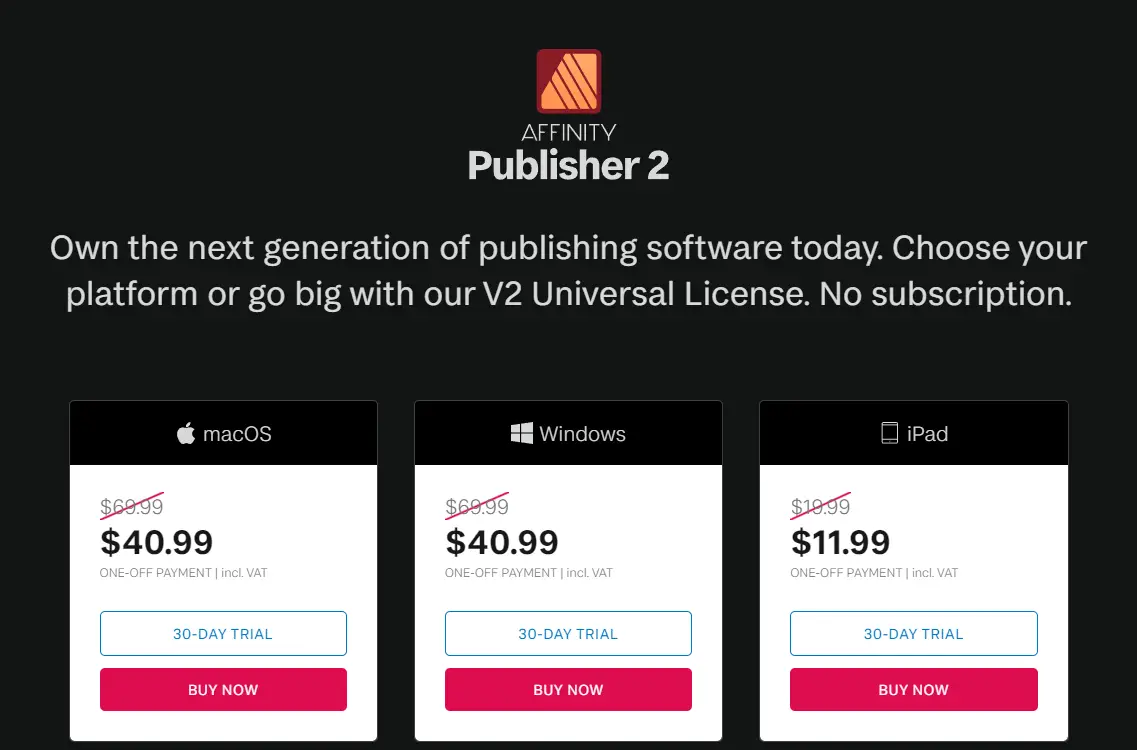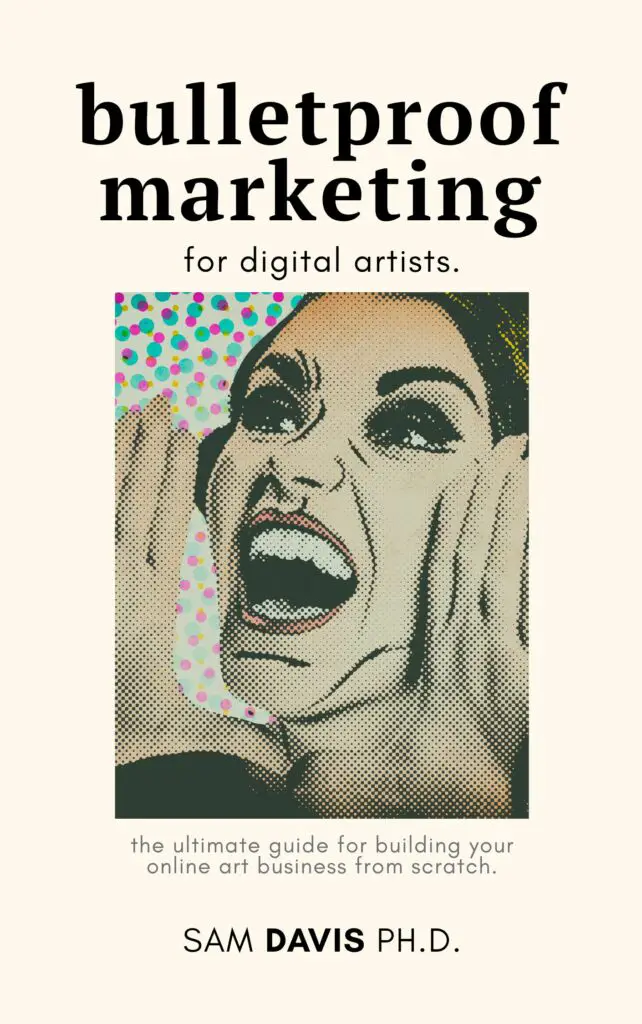If you're looking for an Adobe InDesign alternative, Affinity Publisher 2 is a great option. It offers many of the same features as Adobe InDesign, but at a fraction of the cost. In this review, we will take a look at some of the key features offered by Affinity Publisher 2 and see how it compares to Adobe InDesign.
Even though Affinity does not have an affiliate program, I still believe that Affinity Publisher is the best InDesign alternative out there. It certainly ranks among the best Adobe InDesign alternatives that I've seen. So most of this article will focus on Affinity, even though there are other Adobe InDesign alternatives out there.
What is Affinity Publisher and what are its key features?
Affinity Publisher is a desktop publishing software application designed for creating publications such as books, magazines, newspapers, and marketing materials. The software offers a wide range of features to make your publications look professional, including built-in templates, advanced typography controls, support for high-resolution images and graphics, and an intuitive layout interface.
A comprehensive InDesign alternative
This budget InDesign alternative also integrates with other Affinity products, such as Photo and Designer, to create a complete workflow for print projects. Whether you're creating a simple pamphlet or a full-fledged magazine, Affinity Publisher has the tools you need to get the job done.
Easy Import Files
If you're worried about whether or not you can import InDesign files — don't worry. The answer is yes. You can import files into this and almost any other desktop publishing app.
How does it compare to Adobe InDesign, and why might you choose it instead?
Adobe InDesign has long been the industry-leading software for creating print documents like magazines, books, and posters. However, recent years have seen the rise of a new challenger: Affinity Publisher. This Adobe InDesign alternative offers many of the same features, but it is available at a fraction of the cost.
High quality prints and image editing
For individuals and small businesses who need to produce high-quality print documents on a budget, Affinity Publisher may be the better choice. In terms of features, Affinity Publisher offers most of what InDesign alternatives should. Both Serif and Adobe software allow users to create sophisticated layouts with text, images, and graphics. They also support multiple layers and offer a variety of ways to customize the look of a document.
Though this InDesign Alternative is not the official standard, it's a strong contender. Plus, it has a 30-day free version (trial) which is a fully featured program. Overall, Affinity Publisher is a great alternative to Adobe InDesign for those who need a powerful yet affordable print design tool. While we won't spend time talking about Adobe Photoshop here, there are other Affinity programs that replace Adobe software. Check out our other articles here!
How much does Affinity Publisher cost, and is there a free trial available?
Affinity Publisher is a desktop publishing software application developed by Serif for macOS and Windows. It is available in a single payment of $40.99 USD or as part of the Affinity Suite for $99.99 USD which also includes Affinity Photo and Affinity Designer.
There is also a free version trial available which allows full access to all features for 30 days. After the trial period ends, you'll need to purchase the software. The cost of Affinity Publisher alone makes it one of the most affordable professional-grade publishing solutions on the market today, and a great InDesign alternative. There is no free version of software or free InDesign alternative that offers all of these features.
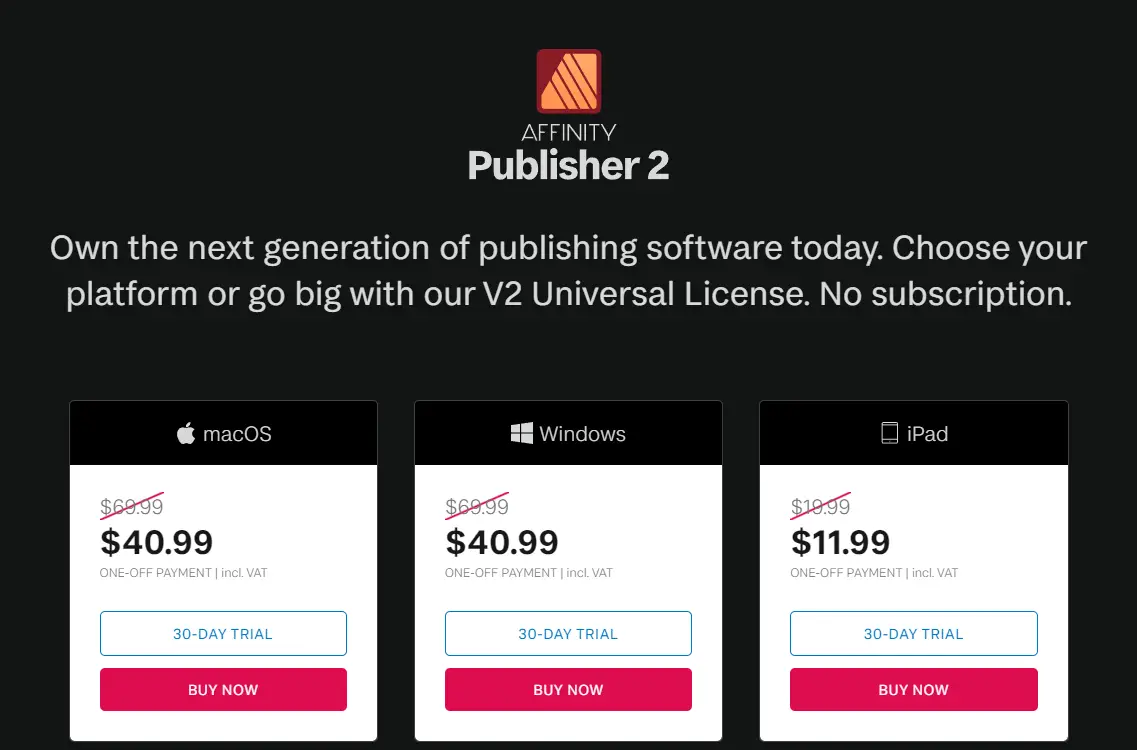
A comprehensive solution
For users looking for a comprehensive solution that includes photo editing and graphic design capabilities, the Suite option represents excellent value. Either way, Affinity Publisher provides an excellent way to produce high-quality publications at a fraction of the cost of competing solutions.
Where can you learn more about Affinity Publisher and get started using it yourself?
If you're interested in learning more about Affinity Publisher, there are plenty of resources available online. The Affinity Publisher website offers a variety of tutorials and articles that can help you get started. You can also find helpful YouTube videos and blog posts from other users.
I really love Skillshare for these sorts of things, so if you're a Skillshare user, check out some of the great Skillshare tutorials on Affinity Publisher right here.
Once you've gotten the basics down, you can start experimenting with the software to see what it can do. There are also several online forums where you can ask questions and get feedback from other users. With a little effort, you can quickly become an expert on Affinity Publisher.
Other InDesign Alternatives
While I firmly believe that most other alternatives to Adobe InDesign are inferior, I will provide a few other InDesign alternatives here below.
The most popular free templates and free alternatives are usually graphic design software that are co-opted for file layout. For example, Canva is a free alternative for most basic graphic design. You can upload personal files, and while vector files are more limited, Canva is a popular InDesign alternative for simple projects.
Canva is a free alternative, but it does also have a paid subscription option. If you're interested in unlocking all of Canva's features, click here for a free trial!
Microsoft Office Publisher
The other major free alternative isn't really free, but it's usually available to you through libraries or your home computer. Microsoft Office Publisher is a great basic tool for newsletters, but it feels a little dated and it can't really do all the things that other alternatives to Adobe InDesign can.

Final thoughts
We highly recommend Affinity products to completely replace Adobe InDesign, Photoshop, and other Adobe products. Affinity Publisher 2 is a great Adobe InDesign alternative, and it's even more impressive when you consider the price tag. We'd love to hear your thoughts on Affinity products! Let us know in the comments if you've used them before or have any other questions about this review. Thanks for reading!