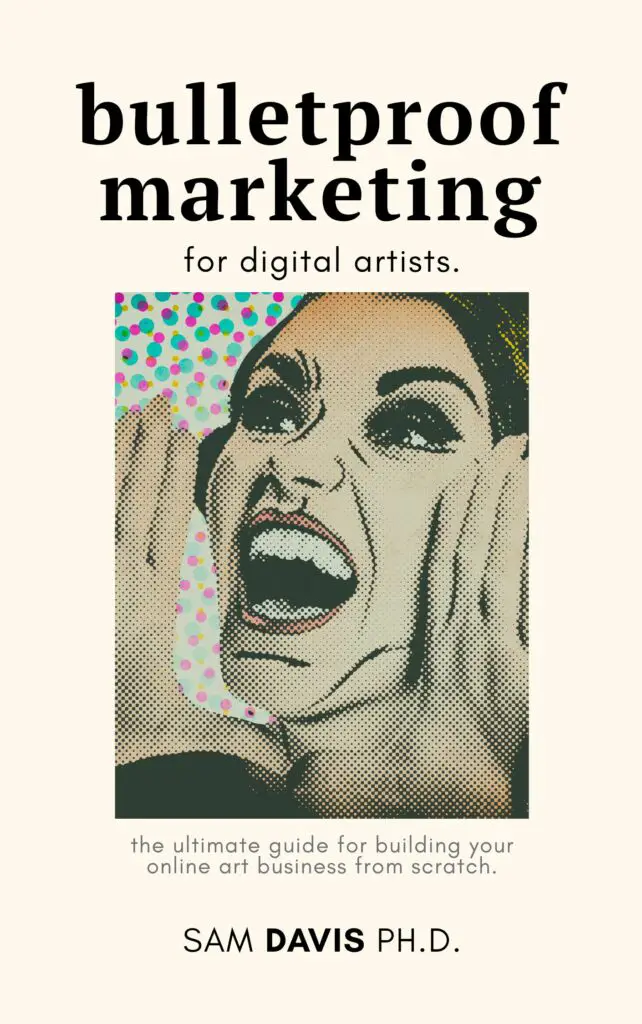Adobe Creative Cloud is a subscription service that provides users with access to a variety of software programs for graphic design, video editing, web development, and more. While the full suite of Adobe Creative Cloud programs can be quite expensive, there are a number of free programs out there that can help you get the most out of your Adobe experience without forking over money for a subscription. Let's find out which ones they are!

Adobe Fresco
Fresco is a relatively new addition to the free Adobe software suite, so I wanted to take a second to highlight it. Unlike the Photoshop versions below, Fresco is a painting-first program. You can get it in a desktop version or mobile apps for your respective devices, and it's meant to be a competitor to Procreate (which costs $10+).
The basic features of Adobe Fresco are free, and honestly, it's a great topper to the Adobe software list. It allows for both personal and commercial use, and it lets you produce digital art as an artist or web designer. Fresco was my preferred, easy to use tool of choice for many months in 2021 before I moved onto Rebelle 5.
Adobe Photoshop Express
Next up for Adobe Creative Cloud free apps is the ever popular Photoshop Express. For anyone who's ever had the frustrating experience of trying to open a photo on their phone only to be greeted with a “file format not supported” error, Photoshop Express is a godsend. The app lets you open and edit a wide range of file types, including RAW files, so you can finally make those photos look just the way you want them. And best of all, Photoshop Express is free Adobe software.
Adobe Photoshop Express is just the latest in a long line of free apps from Adobe. Others include Lightroom Creative Cloud, which lets you edit and organize your photos; Premiere Rush CC, a video editing app; and Adobe XD, a tool for designing user interfaces. With so many top-quality apps available at no cost, there's never been a better time to try Adobe Creative Cloud.
Adobe Photoshop for iPad — Free Adobe Software
Adobe has been making headlines lately with their decision to offer a number of their popular apps for free. First on the list was Adobe Lightroom, followed by Adobe Premiere Rush. Now, the ever-popular Adobe Photoshop is next in line to receive the free treatment. The iPad version of the app is now available for free.
This is big news for iPad users, as Photoshop is one of the most widely used photo editing apps out there. With this move, Adobe is making it easier than ever for people to get started with their products. And who knows? Maybe this will be the start of a trend, with other app developers following suit and offering their own products for free. Only time will tell. But one thing is for sure: this is an exciting time to be an Adobe user.
Adobe Photoshop Mix — Free Adobe Software
Adobe Photoshop Mix is one of the most popular Adobe free apps out there. And it's easy to see why. With its easy-to-use interface and wide range of features, Photoshop Mix is perfect for anyone who wants to edit photos on their mobile device. Whether you're a seasoned pro or just getting started with photo editing, Photoshop Mix has everything you need to make your photos look great. Plus, it's totally free! So what are you waiting for? Give Photoshop Mix a try today.
Adobe Lightroom Mobile CC (Creative Cloud) — Free Adobe Software
Trying to organize all of your photos can be a daunting task, especially if you have years of memories stored on your phone. But with Adobe Lightroom Mobile CC, you can quickly and easily edit, organize, and share your photos from anywhere. The app is free to download and use, and it works with both Android and iOS devices.
Once you've installed the app, you can create albums to keep your photos organized, and you can edit them with a variety of tools, including presets, filters, and adjustment controls. You can also share your photos directly from the app, and you can even post them to social media. Whether you're a professional photographer or just someone who likes to take pictures, Adobe Lightroom Mobile CC is a great way to make sure your photos are always looking their best.
Adobe Illustrator Draw — Free Adobe Software
Adobe's lineup of free apps is pretty impressive. Adobe Illustrator Draw is one of the most popular ones, and for good reason. It's a great way to get started with vector illustrations, or to sketch out ideas on the go. The app is easy to use and includes all the basic tools you need to get started.
Plus, it integrates seamlessly with Adobe Creative Cloud, so you can continue working on your projects on a bigger screen when you have access to a computer. And if you're already an Adobe Creative Cloud subscriber, you can access even more features and tools. Whether you're a seasoned graphic designer or just getting started, Adobe Illustrator Draw is definitely worth checking out.
Adobe Acrobat Reader — Free Adobe Software
With Adobe Acrobat Reader, you can view, sign, comment on, and share PDFs for free. And when you need to do more, subscribe to Acrobat Pro DC. Then you can edit, export, and send PDFs for signatures.
With Reader DC, you can do more than just view your PDFs. For example, with the subscription-based Pro DC version (which Adobe offers for both Windows and Mac), you can edit text and images right in your PDF. To do this in Pro DC, simply select the “Edit PDF” tool from the right-hand pane. Then click on the text or image you want to edit—you’ll see handles appear around it, indicating it’s been selected.
You can also add new text or images anywhere in your PDF. These tools are also available in Adobe’s Acrobat DC mobile app (for iOS and Android). If you have an Acrobat DC subscription, you can use the app to convert scanned documents into searchable PDFs—even if they’re on your phone. Simply open the app, snap a photo of the document you want to convert, and tap “Create PDF.” The app will take care of the rest.
Other free Adobe software
Of course, there are many other additions to the Adobe software list that are free, and many have more features that can be tried with a Creative Cloud subscription. If you need help with photo editing, video editing, or even UI/UX design (looking at you, Adobe XD) – the Creative Cloud subscription might be right for you.
Even if you choose not to subscribe, Adobe Systems offers many free tools for all users. So give some Adobe products a try, and tell us what you think in the comments below. Do you have a favorite among the free Adobe apps? Do you have a Creative Cloud subscription?