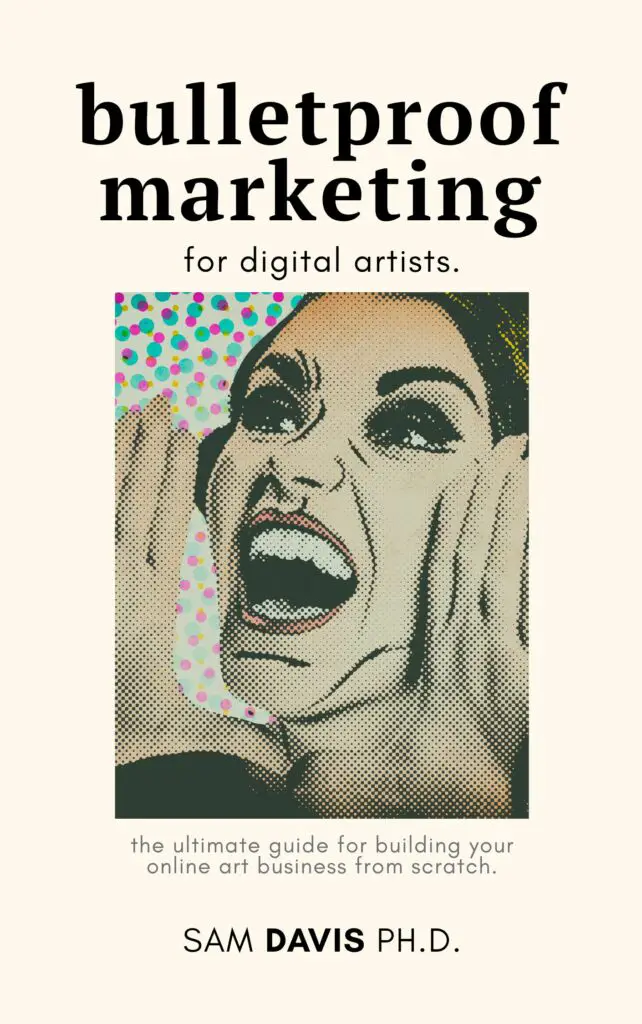Do you want to create a personal website but don't know where to start? You're in luck! In this blog post, we will show you how to let go and finally create. Personal website in just five minutes? We got you!
We will walk you through the steps, and provide you with all the resources you need. So what are you waiting for? Let's get started!

Create an account with a web hosting provider, and get your domain name
If I'm being faithful to the idea of creating a website in five minutes, then I need to go ahead and just choose a web hosting service for your personal website. For ease of access, speed, and price, I'm going to send you over to EasyWP by NameCheap. It's a managed WordPress hosting service that is perfect for your own personal website.
So click the link below, enter your personal details, get that free SSL certificate, get that free domain name, and get on the road to creating a personal website!
Get your domain name and hosting for less than $30 here.
Estimated time: one minute; two if you have to dig out your wallet!
2. Install WordPress
As you go through to set up your website, select WordPress from the options. WordPress is a free/open source website builder that has been around for years. It lets you build all sorts of things, including:
- an online portfolio
- a one page website
- a temporary landing page
- a business website
- a personal portfolio
- literally anything else. it's your personal brand!
Your time involved in creating a personal website by installing WordPress might be closer to ten minutes, but most of that is waiting. The actual clicks it takes to start the WordPress install are much shorter.
If you have a distaste for WordPress, you can also use NameCheap's free website builder. Just be aware that many website builders have limitations that you won't realize until you're deep in the process of creating your online portfolio or personal website.
Estimated time: one minute. Go grab your coffee!
3. Configure your website settings: Theme, front page content
Alright, listen: your website is installed! Technically, we're there. But obviously, you want to customize your site. So login to your brand new personal website and spend your remaining time doing the following:
- Picking your theme
- Filling out your front page information
To pick your theme for your personal brand, go to Appearance –> Themes in WordPress. You'll be able to choose a brand new theme or one of the WordPress defaults that's already installed.
To manage your website identity, you'll need to navigate over to Appearance –> Customize and then go to Site Identity. There, you'll be able to edit your site name and tag line, as well as your logo.
Estimated time: two minutes. Choose quickly!
4. Start creating content!
Alright, you're all set up! The last thing to do is to create your first blog post or page! To create a page (like About Me), go to Pages –> New Page. To create a blog post (like Hello World!), go to Posts –> New Post.
WordPress is a blogging platform, so it's made to create an impressive personal collection of writings. The most successful blog is one that publishes regularly to draw site visitors in.
In any case, write a short post and smack that Publish button. Boom! You've got a brand new website in about five minutes.
Estimated time: one minute. Write like a cheetah!
Frequently Asked Questions About Building Personal Websites
What is a personal website and why do I need one?
A personal website is a website that is created and maintained by an individual. Personal websites can showcase a person's interests, skills, and accomplishments. They can also be used as a platform to share ideas and connect with others.
While some personal websites are very simple, others can be quite elaborate. Creating personal websites can be a great way to express yourself online and make your presence known on the internet. If you're thinking about creating a personal website, there are a few things you should keep in mind.
First, decide what purpose your personal website will serve. Will it be primarily for sharing information about yourself, or will it have a more specific focus?
Once you've determined the purpose of your personal website, you can begin to think about its design and content. Remember, your personal website should be an accurate reflection of who you are and what you're all about.
If you take the time to create a well-crafted personal website, you'll be sure to attract attention – and maybe even make some new friends along the way!
How do search engines find my personal website?
Search engines operate by “crawling” the world wide web with little robots known as spiders. Over time, they access every single page of a personal website and decide where those pages might be useful to show up in search engine results.
Search engines don't always know what they're looking for, so search engine optimization is the process of making sure that your personal website is ready for site visitors. Search engine optimization (SEO) is an easy way to ensure that your personal website is getting the traffic it deserves.
Remember, all your pages should be keyed to your target audience. Who are you talking to: soccer moms? D&D nerds? Your website should be built for them. That's the best way to ensure that your website layout is landing in the correct search engine results.
If you're very interested in SEO, I recommend using SurferSEO as the tool to improve your business website or personal website. It's what the professionals use, and it starts out at a very affordable price!
How much does it cost to create a personal website, and who can help me do it?
You're probably reading this because you're interested in creating a personal website. It's a great idea! A personal website can be a great way to share your thoughts and ideas with the world. But you might be wondering how much it costs to create a website, and who can help you do it.
The example above is a great price point for most beginners. Your own website should ideally cost less than $50 to host for a year of service. Domain names should cost between $10-50 to renew yearly. Most website builders and hosts offer discounts for the first year of service.
Should I hire someone to make my personal website?
The cost of creating a website depends on a few factors, such as the platform you use and whether you hire someone to help you. For instance, platforms like WordPress and Squarespace offer free or low-cost templates that make it easy to create a website on your own. If you decide to hire someone to help you, the cost will depend on their experience and the scope of work. In general, you can expect to pay several hundred dollars for someone to build a simple website for you.
Fortunately, there are many resources available to help you create a website, regardless of your budget. If you want to DIY, there are plenty of tutorials and resources online that can help you get started. And if you decide to hire someone, there are many web developers and designers who would be happy to help you create the perfect site. So don't let the cost deter you from creating a personal website – it's easier and more affordable than you might think!
What kind of content should I include on my website, and how often should I update it?
Anytime you're creating content for your website, whether it's a blog post, video, or photo, you should always keep your audience in mind. Who are they? What are they interested in? How can you help them? Answering these questions will give you a good starting point for creating content that is relevant and engaging. As for how often to update your site, there is no hard and fast rule. However, if you want to keep people coming back, it's important to regularly add new content. A good rule of thumb is to aim for at least one new piece of content per week. This could be a blog post, video, or even just a few pictures. By consistently adding fresh content, you'll encourage people to keep checking back to see what's new.
How can I make sure my website looks great on all devices, including mobile phones and tablets?
With more and more people using smartphones and tablets to browse the web, it's important to make sure your website looks great on all devices. Here are a few tips:
First, use responsive design. This means that your website will automatically adjust to fit the screen size of the device it is being viewed on. MOST website builders nowadays are automatically responsive websites, so you shouldn't have to worry about this. If you are concerned, just test your website out in a few different devices to make sure it looks ok!
Second, use large font sizes and buttons. This will make it easier for people to tap on links and navigate your site. Most website builders follow this norm, so it shouldn't be a big deal for you to incorporate.
Third, use high-quality images. Blurry or low-resolution images will look bad on retina displays. Finally, test your site on all devices before you launch it. This way you can catch any issues and fix them before your users see them. By following these tips, you can ensure that your website looks great on all devices.
Is there anything else I need to know about creating and maintaining a personal website?
The most important thing about building your landing page and personal website is to have fun. You won't keep going back to it if you're not having fun. So connect to your target audience, get the custom domain name that YOU want, and have a blast.
And if you're interested in selling stickers on your brand new website – you're in the right place!