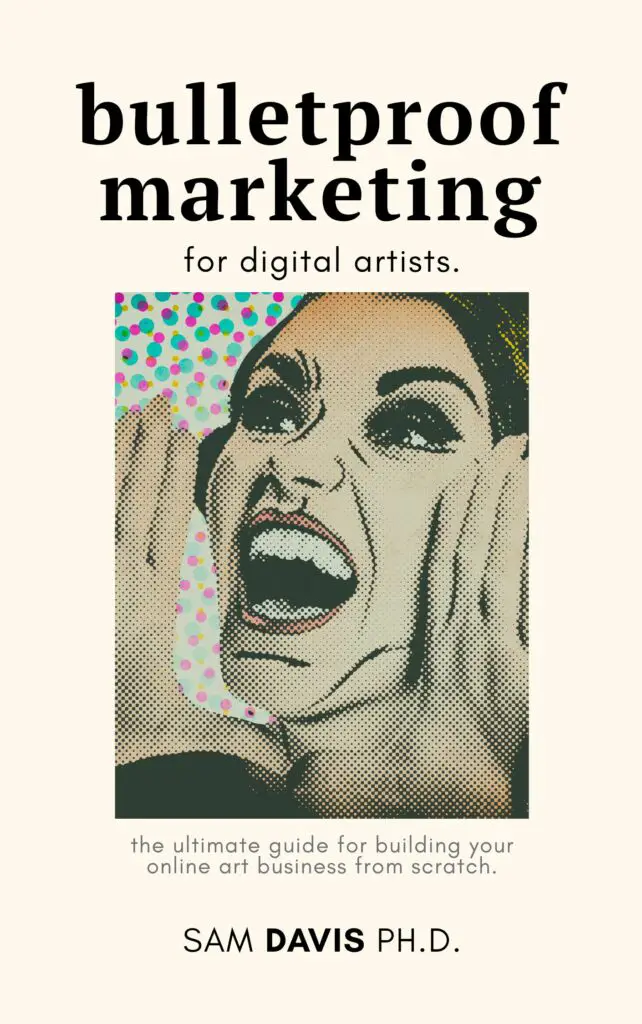I used to spend way too much time on any single design. It was so disheartening when I'd spend three or four hours on a digital design, and it would never sell. It wasn't my artistic ability – it was my speed of creating that upset me.
There has been a revolution in artificial intelligence in the last year or so. Now, artificial intelligence can successfully create things like artwork easily. Without ever touching paper. There are a few different options, so let's explore them briefly.
What is artificial intelligence and how can it be used for graphic design?
Artificial Intelligence (AI) is a revolutionary technology that has the ability to automate certain tasks, such as analyzing data, making decisions, and solving complex problems. AI can also be applied to graphic design. Through AI algorithms, creative tasks such as drawing complex designs or manipulating images can be completed more quickly and efficiently than with manual labor.
Types of AI-supported graphic design tools
Midjourney is an AI program that has been developed for artists and designers to help them easily generate high quality artwork that has the potential to sell well on the market. The program utilizes algorithms that analyze existing artwork on the internet and then draws what the artist requests.
Midjourney's not the only player out there. There is also:
- Canva's AI Art tool
- Draw with Stable Diffusion
- Jasper has Artificial intelligence Art Tools for an upgraded fee
I've reviewed other AI generators on my portfolio site as well. But of all these tools, I strongly prefer Midjourney as my artificial intelligence digital artist assistant. So below, I'll talk about Midjourney specifically.
Drawing AI stickers
Midjourney's drawing skills are better than mine. It can create digital art in a minute or less, and it'll spit out variations if I don't like the digital art it produced the first time around. It helps me with things as simple as a concept sketch, all the way up to finished pieces. Pretty much the only thing it can't do is text on the artwork. Most AI are bad at text.
To use Midjourney's drawing skills, all I need to do is give it a prompt. The more descriptive I am, the better. I no longer have to draw eyes from muscle memory, because Midjourney just does it. Some of the common prompt tags I use are:
- as a pop art sticker
- as a detailed sketch
- as a bright watercolor painting
- as a still life
I add these “Tags” to the end of detailed image prompts. “A llama eating a zebra as a bright watercolor painting” is something that I can now see without spending hours creating it myself. And if I think it'll sell, I can clean it up (more below) and put it up for sale on Etsy.

Eliminating the hard work
Most of the hard work that comes from my life as an artist is moving from sketch to finished product. With Midjourney as my ride-or-die tool, I've cut my art design time down. I no longer spend my life generating ideas that I don't have time to create. Instead of random shapes and shortcuts, I'm able to create digital art that matches my vision, and quickly.
While artificial intelligence will never replace humans, it will definitely continue to upgrade our drawing skills. Like it or not, artificial intelligence is the future of art and knowledge work in this world. Learning how to use this tool will “future proof” your career as a digital artist.
Finishing your stickers in Photoshop or another program
One of the most important things to understand about artificial intelligence is that you do still need to be able to design. Digital art is almost never finished by Midjourney. I need to import Midjourney's sketch into a place like Photoshop and do my usual post-work. This includes:
- cleaning up any digital art artifacts
- upscaling
- cleaning up lines – this requires hand eye coordination!
- removing backgrounds for kiss cut stickers
You can absolutely use a free program like Photopea for this step, but I've found that Photoshop is just quicker and better – especially at upscaling digital art.
Once you get used to it, incorporating artificial intelligence into your digital art workflow is a great way for you to increase your speed without having to rely on improvements in how fast you draw.
How to sell AI stickers
Of course, just because AI creates something doesn't mean it'll sell. That's still up to you! Artificial intelligence simply cuts out the sketching and drawing process and lets you focus, of course, on the final stage. It's akin to hiring artists to do your work for you, but you retain ultimate creative control.
So don't just post drawing from artificial intelligence tools. You need to clean them up. My top tips for selling your AI art are:
- Stick to what you know. Don't start “drawing” in different styles. You still need your brand to stay intact. Brand is critical for artists.
- Make sure you're cleaning up your art: digital art artifacts can ruin a piece.
- Don't advertise using artificial intelligence unless you think your audience is into it.
- You won't be able to create a process video easily from this work, so brainstorm other ways that you might advertise your new drawing or art piece.
- Don't lose the basics. Do your fundamental research on competition, and make sure your sticker is better. Artificial intelligence can't sell your stickers for you, that's something that you need to do on your own.
Final thoughts
If you're into the idea of AI, but you're not sure where to start, the Sticker Academy is a great place for artists just like you. Within, you'll find a course specific to AI. So don't delay: sign up to our waitlist today to get exclusive access to the Sticker Academy!
Learn from experts in artificial intelligence and digital art today. Get the hottest tips to level up your sticker business. Only at the Sticker Academy!