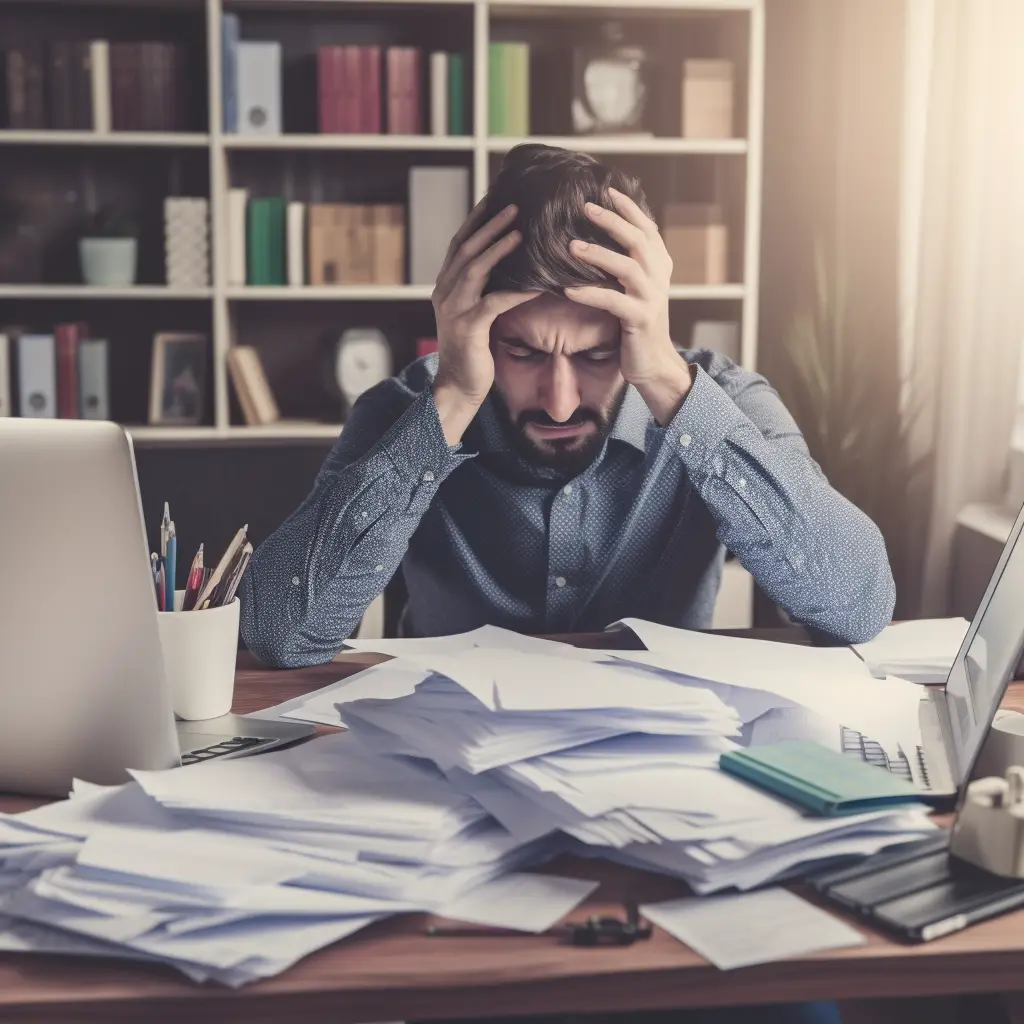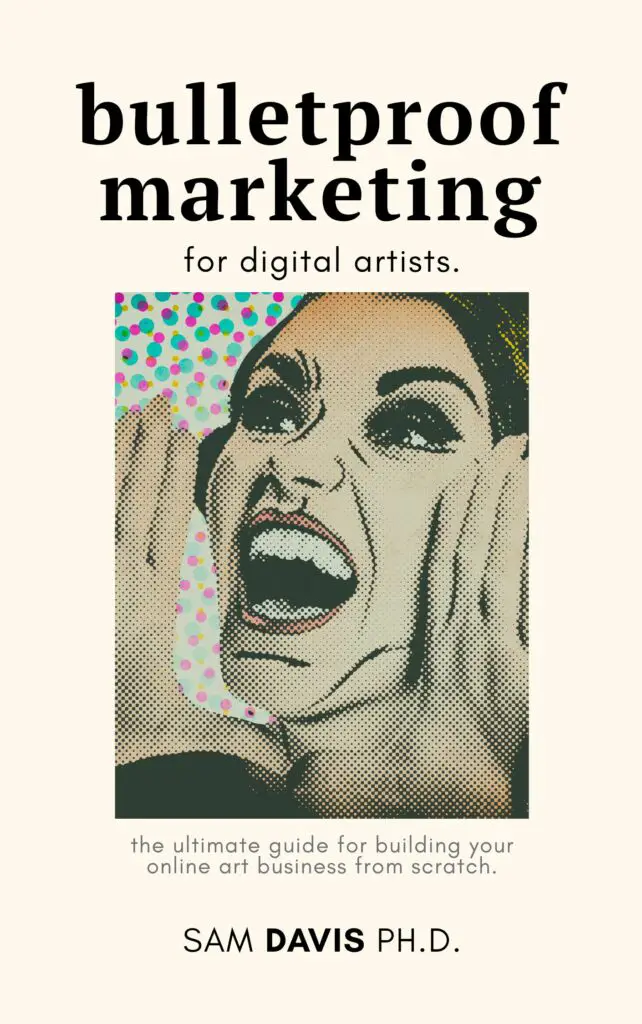As a small business owner, you wear many hats and juggle multiple tasks on a daily basis. It can be challenging to stay focused and productive when you're constantly being pulled in different directions. One effective solution to this problem is time-blocking. In this blog post, we'll explore what time-blocking is and how it can benefit small business owners.

What is Time-Blocking?
Time-blocking is a productivity and time management technique that involves scheduling your day into blocks of time. Each block is dedicated to a specific task or set of tasks. By breaking your day into chunks, you can focus on the most important tasks, minimize distractions, and stay on track.
To do time blocking, you figure out how long tasks usually take, and then add some buffer to it. While there are an assortment of best time blocking apps out there, to be honest, you can just use your Google Calendar or equivalent.
Benefits of Time-Blocking for Business Owners
Increased Productivity
When you practice time-blocking, you're essentially creating a roadmap for your day. This allows you to prioritize tasks and focus on what's most important. By eliminating distractions and staying on track, you'll get more done in less time.
You don't do time-blocking at such a detailed level that you feel constrained, but rather, you just group some tasks in your to-do list together so that you can complete them all at once. These priority tasks become the specific tasks that you do during a time-block.
Reduced Stress
Small business owners often feel overwhelmed by the sheer number of tasks that need to be done. Time-blocking can help reduce stress by providing a clear plan of action. When you know exactly what you need to do and when you need to do it, you can approach your day with confidence and clarity.
Speaking of reduced stress, the time blocking method is often combined with task batching, which is when you do all your related tasks at once. So a time-blocked schedule may have a chunk that says “do all your emails right now” and that, my friend, is task batching.
Improved Work-Life Balance
When you're a small business owner, it's easy to let work consume your entire day. Time-blocking can help you create a better work-life balance by ensuring that you're dedicating time to both work and personal activities. By scheduling time for self-care and leisure activities, you can recharge and prevent burnout.
I always turn off my computer by 8pm and focus on me. While I don't create a time blocked calendar entry for that, it is my rule. My time blocks do not extend past 8pm. I have one task: relax.
How to Get Started with Time-Blocking
Step 1: Analyze Your Schedule
Before you can start time-blocking, you need to know what tasks you need to complete. Start by analyzing your schedule and making a list of all the tasks that need to be done.
This can feel super overwhelming, especially when a single task is made up of a bunch of smaller tasks. Hang with it, because we're not done yet.
Step 2: Prioritize Tasks
Next, prioritize your tasks based on urgency and importance. The most critical tasks should be tackled first, followed by less pressing tasks.
You can also rename your tasks so they are more action oriented. “That big project management issue” becomes “send an email to Lisa about X” and it feels much more manageable.
Step 3: Schedule Blocks of Time
Now it's time to schedule your day into blocks of time. Each block should be dedicated to a specific task or set of tasks. Try to group similar tasks together to create a flow and minimize distractions.
Some common time blocking mistakes include:
- not being realistic with your time
- feeling guilt or shame if you fall off the “wagon”
- having a day derailed by needing to react to something
The time blocking forces are with you, friend: just think of it as a practice, not a rule. You can and will implement time blocking if you so desire.
Step 4: Stick to Your Schedule
Once you've created your time-blocks, it's essential to stick to your schedule. Avoid getting sidetracked by social media or other distractions. Stay focused on the task at hand, and if you finish early, use the extra time to tackle other tasks on your list.
Keep a low bar for success at first. Maybe success is using your time blocking method on your Google Calendar. Or, keeping an up to date to do list. Or, downloading and using a task management app at least once a week. Remember, 10% change is better than no percent change. Spend time each week reviewing what's gone well, and what hasn't. Change things up. Improve.
Conclusion
Time-blocking is a powerful productivity technique that can benefit small business owners in many ways. By scheduling your day into blocks of time, you can increase productivity, reduce stress, and improve work-life balance.
So, now that you know the benefits of time-blocking, it's time to give it a try. Start by analyzing your schedule, prioritizing tasks, and scheduling blocks of time. Stick to your schedule, stay focused, and watch as your productivity soars.
If you feel like you can't use a time blocking calendar for your entire time spent, why not just use it for critical projects? This will boost your productivity and help you start grouping similar tasks in such a way that works best for you.
How do you keep your personal time and focus time separate? Let us know in the comments below!