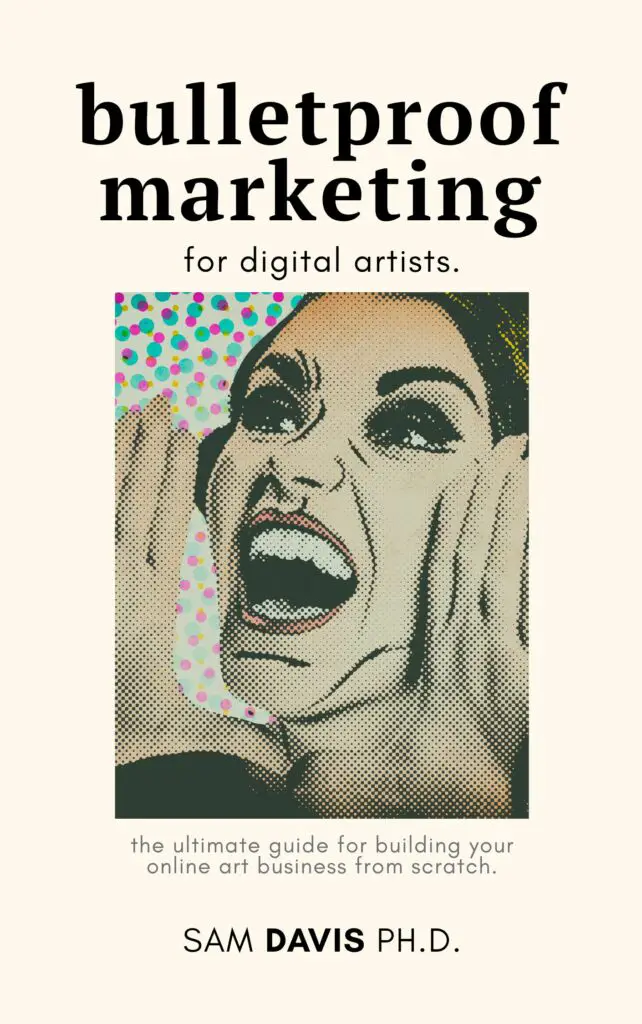Internal linking is a crucial aspect of website management and search engine optimization (SEO) for small business owners. A well-structured internal linking strategy can significantly boost your website's visibility, user experience, and overall performance. For small businesses, this translates into increased organic traffic, higher user engagement, and ultimately, better conversion rates.
By understanding and implementing effective internal linking practices, you can create a strong foundation for your online presence and stay ahead of the competition.
In this guide, we will discuss various internal linking strategies that can be employed by small business owners to optimize their websites. From identifying valuable linking opportunities to establishing a logical site structure, these tactics aim to improve your website's navigability while reinforcing your SEO efforts.
Additionally, we will explore different techniques to balance the distribution of your website's link equity, ensuring that your most important pages receive the attention they deserve.

Understanding Internal Links
Internal links, for small business websites, are hyperlinks that connect various pages within the same domain, facilitating seamless navigation for users and search engine crawlers alike. These links help distribute link equity, which is the ranking value or authority a page accumulates from external and internal links, throughout your website.
There are several types of internal links that can be utilized to optimize your site's structure and user experience. These include navigational links, such as the ones in your main menu or footer; contextual links, which are embedded within the content of your pages to provide additional information or resources; and hierarchical links, which connect pages in a parent-child or sibling relationship, reflecting the structure of your website.
By employing a mix of these internal link types, small business owners can effectively guide users through their website while bolstering their SEO efforts.
Why do internal links matter?
Internal links offer numerous benefits for small business websites, both in terms of SEO and user experience. Firstly, an internal link aids in the discovery and indexing of new content by search engines, as crawlers follow links between internal pages to understand the structure and relevance of your site. This can lead to improved search engine rankings and increased visibility for your business.
Additionally, internal links help to distribute link equity across your website, ensuring that each page has the necessary authority to rank well in search results. A strategically planned internal linking structure can also enhance user experience by providing intuitive navigation and relevant content recommendations. This not only keeps users engaged but also helps build trust and credibility for your brand, ultimately leading to higher conversion rates and customer retention.
Best Practices for Internal Linking
As you seek to optimize your small business website's internal linking strategy, it is essential to follow best practices that maximize both user experience and SEO efforts. In this section, we will outline some key principles and practical tips for implementing an effective internal linking structure tailored specifically for small business websites.
By adhering to these guidelines, you can ensure that your website remains user-friendly, easy to navigate, and poised for greater visibility in search engine results.
1. Anchor Text Selection
Choosing the right anchor text for your internal links is essential for both user experience and SEO purposes. Anchor text should be descriptive, concise, and relevant to the linked page's content.
Avoid using vague phrases like “click here” or “learn more,” as they do not provide any context or value to the user or search engine crawlers. Instead, opt for keyword-rich anchor text that accurately reflects the target page's topic, making it easier for users to understand what they can expect when clicking on the link.
2. Internal Link Placement within Content
Strategic placement of internal links within your content can greatly impact user engagement and SEO performance. Ideally, internal links should be incorporated naturally within the text, adding value and relevance to the reader's experience. Avoid overwhelming users with excessive links in a single paragraph, as this can be perceived as spammy and may deter user engagement.
Spread your links evenly throughout the content, ensuring that they are contextually appropriate and contribute to the overall flow of the page. Integrating links within headings, subheadings, or bullet points is also recommended for enhanced visibility and navigation.
3. Balancing Internal Links and External Links
While internal links play a vital role in optimizing your website's structure and user experience, it's important not to overlook the value of external links. External links, or outbound links, connect your website to other reputable and authoritative sources, adding credibility to your content and establishing trust with both users and search engines.
Striking a balance between internal and external links is crucial to maintain a natural link profile and avoid any negative SEO consequences. Search engines use information from pages on your site – both internal and external links – to determine where you appear on search pages and other relevant pages.
To achieve this balance, consider incorporating both types of links within your content, ensuring that each link serves a specific purpose and adds value to the user experience.
Regularly audit your website's link profile to identify any areas for improvement, and be prepared to adjust your linking strategies in response to changes in search engine algorithms or industry best practices.
By maintaining a healthy mix of internal and external links, you can create a well-rounded website that performs optimally in search results and delivers a satisfying experience for your users.
Implementing Internal Linking in Your Small Business Website
As you embark on the journey of implementing an effective internal linking strategy for your small business website, it's crucial to approach the process methodically and holistically. In this section, we will walk you through the necessary steps to optimize your internal linking structure, ensuring it aligns with your overall SEO and user experience goals.
By following these recommendations, you can enhance your website's discoverability, engagement, and conversions, ultimately driving your business's online success.
Using website analytics to identify linking opportunities
Leveraging website analytics is a powerful way to uncover potential internal linking opportunities and optimize your site's overall structure. By analyzing user behavior, popular content, and search traffic data, you can identify which pages require more internal links, as well as create connections between related content that users may find valuable.
Begin by assessing your website's traffic data, focusing on the most visited pages and those with high engagement rates. These popular pages present valuable opportunities to include internal links that direct users to other relevant sections on your site. By connecting your top-performing content with related pages, you can encourage deeper exploration and increased time spent on your website, ultimately boosting user satisfaction and conversion rates.
Next, examine your website's search query data to identify common keywords and phrases used by visitors to find your content. This data can be found in Google Search Console and is great for analyzing search engines.
This information can help you recognize content gaps and areas where you can create new internal links. For example, if a specific service or product appears frequently in search queries but has limited representation on your site, consider adding internal links to pages that discuss this topic in more detail.
Finally, analyze user behavior metrics such as bounce rate, exit rate, and session duration to identify pages that may be underperforming. Pages with high bounce or exit rates may benefit from the addition of internal links, guiding users towards more relevant content and keeping them engaged with your site.
By using website analytics to inform your internal linking strategy, you can create a dynamic, user-centric experience that caters to the needs and interests of your audience while also driving better SEO performance. Regularly monitoring and adjusting your internal linking approach based on data insights ensures that your small business website stays up-to-date with changing user behavior and search engine best practices.
Creating content clusters for linking
Content clusters are an effective way to organize and interlink related content on your website, improving both user experience and SEO performance. A content cluster consists of a central “pillar” page that serves as a comprehensive resource on a particular topic, surrounded by a series of related subtopics covered in individual, more specific blog posts or articles.
These supporting pieces are then internally linked to the pillar page, creating a structured and interconnected network of content that is easily navigable by users and search engine crawlers. This strategy allows you to add internal links across your pages, and plan content in a great, easy to understand way.
To create content clusters for your small business website, follow these steps:
1. Identify key topics relevant to your business: Start by listing the main topics and subtopics that relate to your business, products, or services. These topics should be broad enough to cover various aspects of your industry or niche, yet specific enough to be valuable to your target audience.
2. Develop pillar pages: Create a comprehensive, in-depth resource for each of your main topics. Pillar pages should provide a high-level overview and address the various aspects of the subject matter, offering valuable information to users while also showcasing your expertise.
3. Create supporting articles: For each subtopic, develop a separate blog post or article that provides detailed information and insight, focusing on a specific aspect of the broader topic. These supporting pieces should be informative and engaging, encouraging users to explore the subject further by visiting the pillar page and other related content.
4. Add internal links: Once your content cluster is developed, strategically link the supporting articles to the pillar page and vice versa, creating a cohesive and interconnected network of content. Additionally, consider linking relevant supporting articles to one another, further strengthening the connectivity within the cluster.
5. Monitor and update content: Regularly review the performance of your content clusters, using website analytics and user feedback to identify areas for improvement or expansion. Update existing content and add new articles as needed, ensuring that your content clusters remain current, relevant, and valuable to your users.
By creating content clusters and implementing an effective internal linking strategy, you can enhance the structure and organization of your small business website, providing a more satisfying user experience while also improving your site's SEO performance.
Updating content to include internal links
Regularly updating your existing content to include internal links is essential for maintaining a well-structured and optimized website. As your content library grows and evolves, you may identify new opportunities for organizing and interconnecting your pages.
Adding relevant internal links within your older content can help users navigate through your site more effectively, discovering additional valuable information and resources. Furthermore, updating internal links can signal to search engines that your content is current and relevant, potentially leading to improved rankings and visibility.
Make it a habit to audit your content periodically and incorporate new internal links as needed, ensuring that your website remains user-friendly and optimized for search engine success.
Tools and plugins for internal linking
There are some great tools and plugins for internal linking, but my favorite is Link Whisper.
Link Whisper has been a game-changer for my small business website. Prior to using this powerful tool, managing and optimizing internal links used to be a time-consuming and tedious process. However, with Link Whisper, I've been able to streamline my internal linking strategy, improve site navigation, and boost my SEO performance.
The user-friendly interface and insightful suggestions provided by Link Whisper have made it simple for me to identify and address any gaps in my internal linking structure. Moreover, the automated link suggestions have saved me countless hours that I can now spend on creating high-quality content for my audience.
I cannot recommend Link Whisper highly enough. It has truly transformed the way I approach internal linking and has been instrumental in enhancing the overall user experience on my website.
Updating broken internal links
Periodically checking for broken internal links is crucial for maintaining a well-structured and optimized website. Internal links pointing to broken resources is just plain bad SEO.
To find and update broken internal links, you can use tools like Google Search Console, Link Whisper, or Ahrefs Site Audit. These tools will help you identify any broken links within your website, including links pointing to non-existent pages, 404 errors, or outdated resources. Once you have identified the broken links, update them with relevant, working links to existing content. This not only improves the user experience by ensuring smooth navigation but also signals to search engines that your site is well-maintained and current, which can positively impact your search rankings and visibility.
Monitoring the Performance of Internal Links
Monitoring the performance of internal links is crucial for evaluating the effectiveness of your internal linking strategy and identifying areas for improvement. Regularly track key metrics such as click-through rates, bounce rates, and time spent on linked pages to assess user engagement and the overall impact of internal links on your website's performance.
Additionally, consider using tools like Google Analytics and other SEO software to identify the most valuable and frequently visited internal links, as well as those that may be underperforming. By consistently monitoring and analyzing the performance of your internal links, you can make data-driven decisions to optimize your linking strategy, ultimately enhancing the user experience and boosting your site's SEO performance.
Tracking click-through rates
Tracking click-through rates of internal links on your website is an essential aspect of assessing their effectiveness and overall impact on user experience. By monitoring the number of clicks each internal link receives, you can gauge user interest in the linked content and identify which links are effectively driving traffic to other pages within your site.
To track click-through rates, you can use tools like Link Whisper, which provides detailed data on link performance, allowing you to make informed decisions about your internal linking strategy. Regularly analyzing click-through rates can help you identify underperforming links and optimize your internal linking structure to better engage users and improve your website's search engine rankings.
Conclusion
In conclusion, internal links are a vital component of any small business website, serving to enhance both user experience and SEO performance. By using website analytics to inform your internal linking strategy, creating content clusters, and regularly monitoring and updating your link structure, you can create a dynamic, interconnected network of content that caters to the needs and interests of your audience. Implementing a well-thought-out internal linking strategy not only helps users navigate your site more easily but also improves your search engine visibility, ultimately driving more organic traffic, customer engagement, and conversions. As a small business owner, leveraging the power of internal links is essential to achieving online success and staying ahead of your competition.
In this post, you learned: what are internal links, how to add multiple internal links, and how to design your site architecture to support creating internal links to important pages. I hope you enjoyed this lesson, and feel free to leave what you've learned about your web page in the comments below!