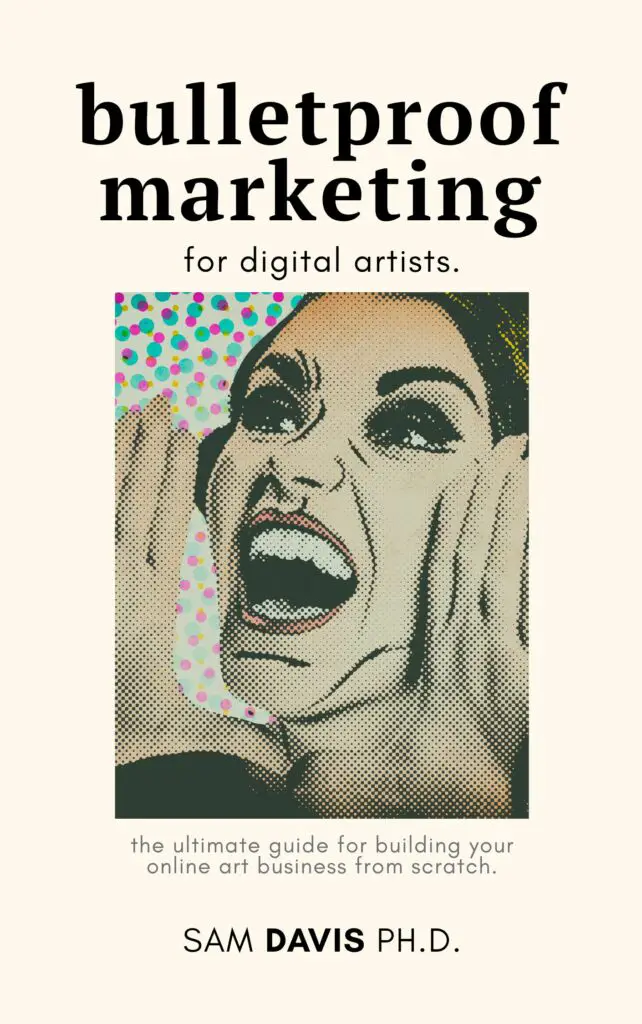There are so many cool art programs out there – how do you choose which one to learn? With all of the different apps, it's hard to know which ones are best for your journey into sticker design.
Getting started with graphic design can be a little intimidating, but some great apps make getting into designing fun and easy! Here are 5 free apps that will allow you to get started right away on your journey to becoming a designer.

Canva For Sticker Design
Canva is pretty well known as a drag-and-drop photo designer. They have a free version and a pro version – the Pro version mostly provides extra assets for you to use, which you could also buy from stock sites.
I really like Canva for its quick, simple, and bright designs. It is a composite editor -you can't actually draw anything in Canva. You can, however, put text designs together, drop-in images from other sources, or use their free library of images. I love their free template library, too – it's killer when you have a vision that you want to execute quickly.
What Canva Is Good For: Typography, Logos, Facebook covers, images for ad campaigns, prints.
Photopea For Sticker Design
Photopea is a free Photoshop clone. There are other alternative Photoshop clones like GIMP and Pixlr, but I like Photopea specifically because it operates in your browser, which means that you can use it on a Chromebook, library computer, or just about anywhere you please.
Photopea has a bunch of tools that Photoshop does, and most importantly, all of the ones you need. It even does its own version of “smart objects” and embedded files. It can be buggy and slow sometimes with ads that it serves, but it's free – what do you expect? You can also pay for premium, which removes ads and also helps you go back farther in your undo/redo history.
What Photopea Is Good For: Small drawings, combining and curving text, recoloring, masking, and “photoshopping” in the traditional sense.
Inkscape For Vector Designs
Inkscape is a free, open-source, desktop application for doing vector design. It's the free version of Adobe Illustrator – but better, because it doesn't cost you $50/mo, and it's been around for a very long time. Its downside is that it doesn't run on tablets or Chromebooks, but it's a powerful little tool. The first year I was learning how to draw stickers, Inkscape was the tool for me.
If you've never encountered vector art before, it can be a little intimidating. Vector art is pattens and curves – you don't add shading by “painting” over something. Instead, you draw a shape and use fills and gradients to get the effect you want. Once you get a handle on it, though, it's a great tool.
What Inkscape Is Good For: Vector art, text designs, flat character design, gradients and fills.
Sketchbook For Digital Painting Sticker Designs
Sketchbook is a free, compact little program that's available on both Windows and Android platforms. It's offered by AutoCAD, the makers of a lot of architecture, engineering, and 3d design software. It's a cute little digital painting program perfect for getting your feet wet. It doesn't have “dynamic brushes” – the water won't drip when you do watercolor effects. But it's intuitive – especially if you have access to a stylus.
I've used Sketchbook on an android table, a Chromebook, and a Surface Pro 7. I've loved the experience on all three. Sketchbook is definitely a painting program, so if you need to add text, you'll need to export the file into Photopea or Inkscape to finish up. Or, even Canva.
What Sketchbook Is Good For: Digital painting, sketching, and character design.
Stock Image And Vector Sites
The last category isn't an app, but rather, a collection of websites that will provide assets for you when you're just starting out. As always, follow the usage guidelines and don't steal art. Provide attribution when necessary. But stock sites are a great way to get the ball rolling when you don't have a lot of experience.
My favorite stock image sites are Pexels and Pixabay. They both provide free images and a few illustrations as well. I love using these sites for models and references – I can usually find a dog in the pose I want, or a good color scheme from a nightscape photo.
There are also a few vector stock sites. The most well-known ones are the Noun Project and Vecteezy. The Noun Project specifically focuses on images that are distributed with CC-BY licenses. On Vecteezy, the licenses can vary.
Always do your homework when using assets from stock sites. Occasionally, images are stolen and put up for free on sites when they are copyrighted. If you're unsure, just fork over the $3-10 it takes to purchase a royalty-free image from a paid stock site. And know that you can't just sell an image from a free OR paid stock site – you have to make it a portion of a larger piece, or significantly modify it. That's why creating your own artwork is still the best path forward.
If you're ready to graduate to paid software, check out Affinity Designer!
Got your own favorite free programs? Drop them in the comments below!