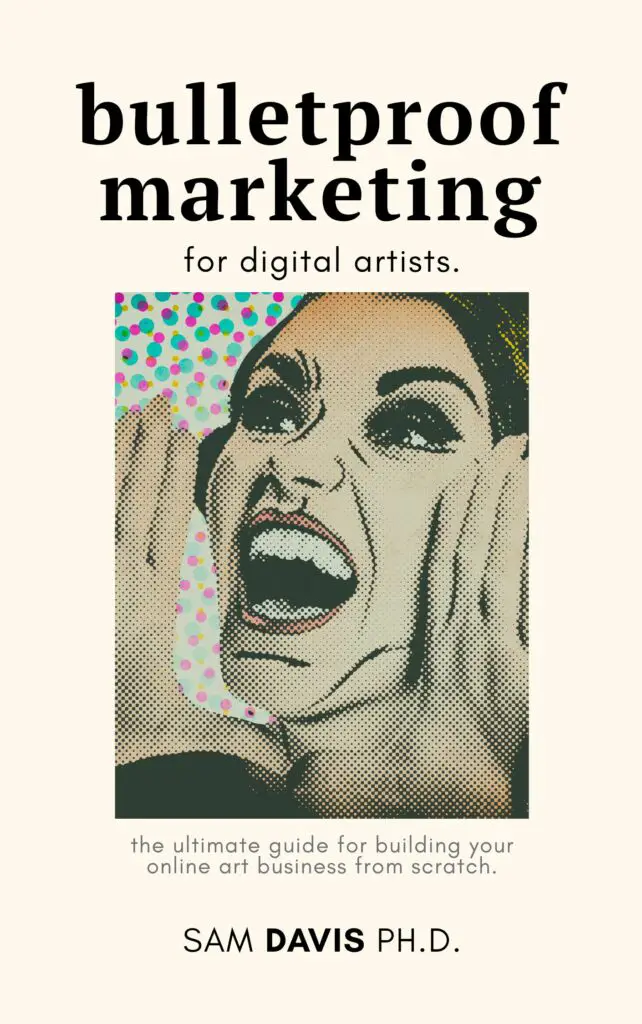Creating a logo can be a daunting task. You want to create something that is unique and represents your business well, but you also don't want to spend a fortune on it. So which program should you use for logo design: Photoshop or Illustrator? Let's take a look at the pros and cons of each program to help you decide.
Your answer may change based on who you're creating the logo for (yourself, a client), how much time you're willing to spend, and whether you want to rely on Adobe products at all, or strike out on your own. Both raster and vector based editing software can get the job done – if you know what you're doing. Let's get started!

What are Adobe Photoshop and Illustrator?
Both Adobe Photoshop and Adobe Illustrator are programs that are now part of a “creative cloud” subscription available from Adobe. Adobe Photoshop is a raster based image editor – it creates files in typical raster file extensions like JPG, PNG, and PSD. Adobe Illustrator is a vector graphic editor, which means that it creates and edits files in common vector file extensions: EPS, AI, PDF, SVG. You can edit most of these files with other tools as well, like Affinity Designer, Corel Draw, or Corel Vector.
Adobe Illustrator and Adobe Photoshop have been the gold standard for graphic designers for a decade or longer. But there are many other software that you can use. Photoshop's editing tools are often overkill for logo design, and you can now have free image editing tools at your fingertips.
But, let's assume that you're invested. You have access to Photoshop and Illustrator, and you want to make a logo in one of these programs. Which is better? Let's find out.
Adobe Photoshop is better for creating detailed, realistic graphics
When it comes to digital design, there are countless tools and software options available. However, for creating highly detailed and realistic graphics, Photoshop reigns supreme. By realistic, we mean raster graphics. Think, photos and art prints. Raster graphics are built pixel by pixel, whereas vector graphics (where Adobe Illustrator reigns) are built by equations and gradients.
One of the biggest advantages of Photoshop is its endless array of features and options. Need to remove a blemish or add in an extra element? No problem. Want to adjust color tones or add special effects? It can easily be done with just a few clicks.
In addition, Photoshop offers unparalleled flexibility when it comes to editing and manipulating images. Whether you're retouching a photo or creating an entirely new design from scratch, the possibilities are truly endless. While other software may have their own strengths and benefits, for realistic designs with precise detail, Photoshop is the clear choice. In the world of digital design, it's hard to imagine creating highly realistic graphics without it.
For logos in Adobe Photoshop, the logo you'll be creating will probably be a photo editing job more than anything else. So, for example, if you want to turn your hair green for a dog sitting business, Adobe Photoshop is your tool of choice. While some create images or art pieces directly in Adobe Photoshop, this is rare. Usually, you're working from an existing photograph or digital art piece.
When you create logos in Adobe Photoshop, you're going to miss out on scalable images. You won't be able to upscale that file really big for a billboard or even a t-shirt, if it's low resolution. Creating images in Adobe Photoshop has always had this drawback. To get truly scalable images, you'll need to work in Adobe Illustrator instead.
Adobe Illustrator is better for creating vector illustrations and logos
When it comes to designing logo graphics, Illustrator is the preferred graphics program choice for many professionals. Unlike raster-based software like Photoshop, Illustrator uses vectors which allow for more flexible and scalable designs.
Adobe Illustrator is the industry standard for vector graphics because it is an older, mature program. It was the only real program for creating logos for many years. This makes it the go-to program for creating logos and illustrations with clean lines and crisp shapes.
Additionally, Adobe Illustrator offers a variety of useful tools such as the pen tool for drawing custom paths, the shape builder tool for combining and editing shapes, and the blend tool for creating smooth color transitions. Whether you're a seasoned designer or just starting out, Adobe Illustrator should definitely be added to your arsenal of design programs.
Photoshop is more versatile but is somewhat size limited because it only works with raster graphics
While more and more graphic design tasks can be completed with just a computer and software, having a diverse array of tools at your disposal is always advantageous. In terms of versatility and functionality, Adobe Photoshop stands out as one of the best options for designers. It offers an impressive range of editing features, from basic adjustments to advanced filters and effects.
However, it does have its limitations; unlike programs like Adobe Illustrator, which works with vector graphics, Photoshop only operates on raster images. This means that any enlargement will result in a loss of quality, making it less suitable for printing large posters or billboards. Nevertheless, for most design tasks where size isn't a concern, Photoshop remains a top choice for its extensive capabilities.
If you're not sure which program to use, consult with other artists
If you're normally a physical artist, it can be hard to tell when you need Photoshop and Illustrator, vs. when you can just get by with a free vector graphic tool. When it comes to graphic design, there are endless tools and programs available. From Adobe Illustrator and Photoshop to Canva to GIMP, it can be overwhelming trying to navigate the options and figure out which program is best for your project.
Instead of wasting time trying to figure it out on your own, seek the advice of a digital artist. Not only will they have first-hand experience with various software, but they may also have insider knowledge on the latest industry trends and techniques. In addition, they can offer personalized recommendations based on your specific needs and preferences. Consulting with a professional could save you time, effort, and potentially even money in the long run. So if you're unsure of which program to use for your next design project, don't hesitate to reach out for expert guidance.
Final thoughts
In conclusion, it's important to understand the difference between Photoshop and Illustrator before making a decision about which program to use, or if you should use another image editing tool altogether. If you're not sure which program is right for you, consult with a friend who can help you choose the best program for your needs. Thanks for reading!