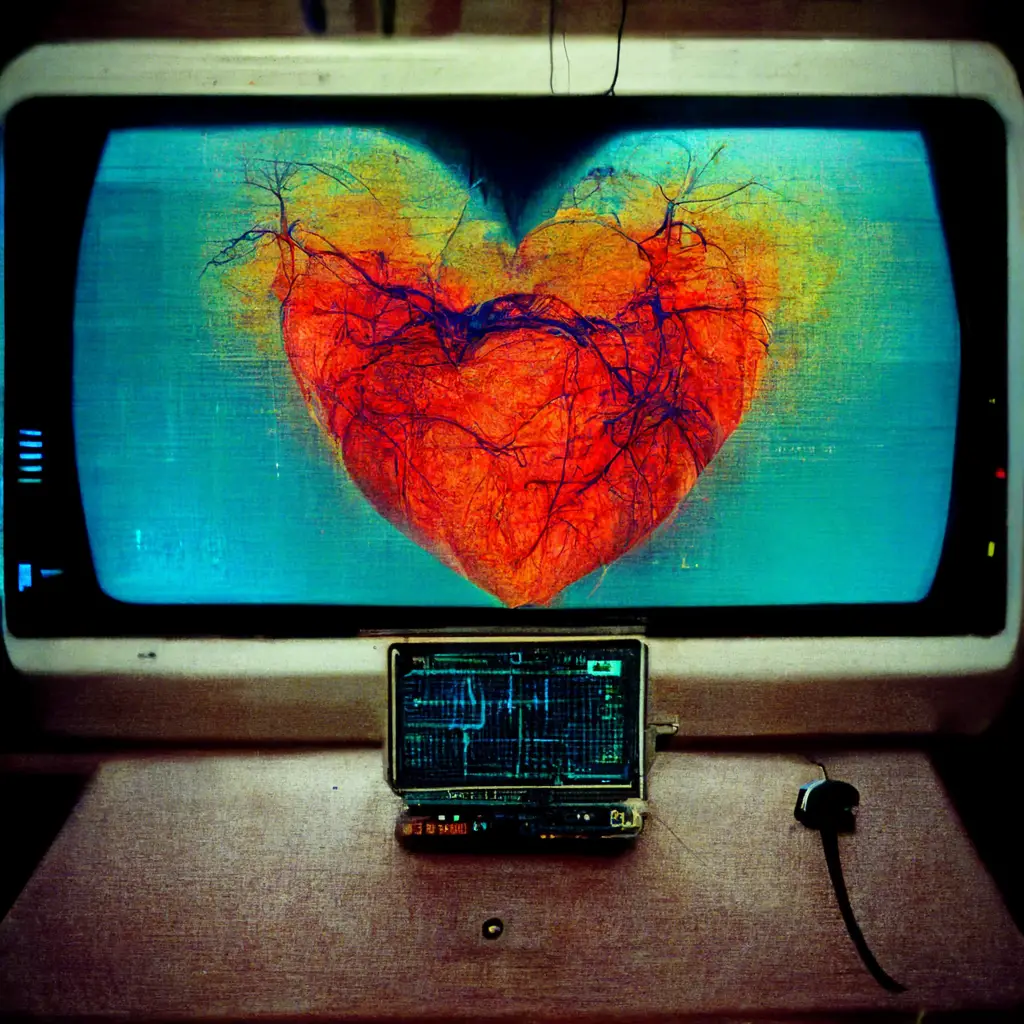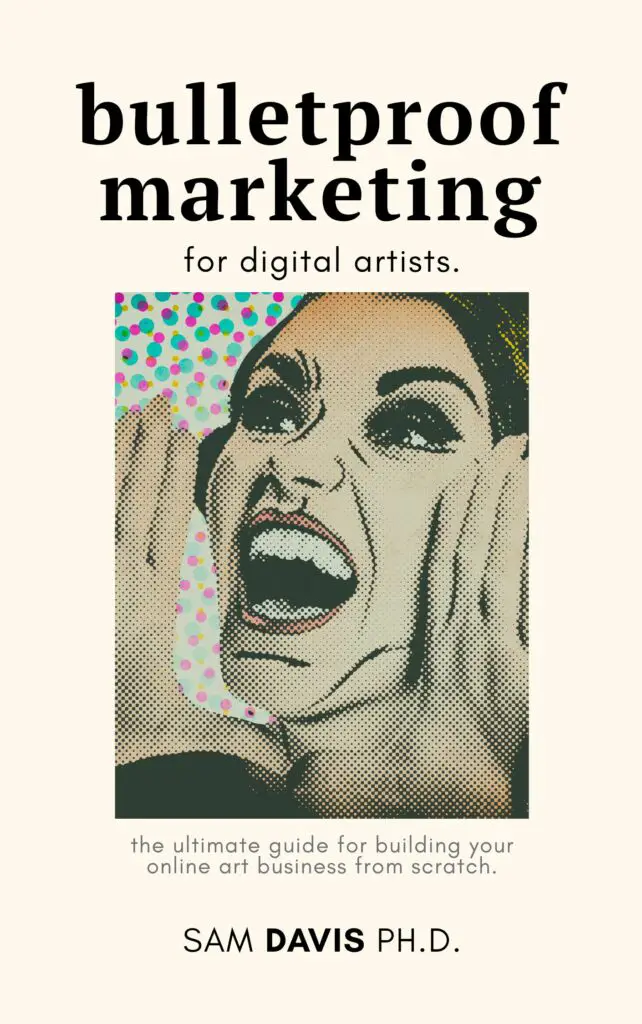Google Core Web Vitals is a new tool from Google Search Console that helps website owners track their website's health and performance. It provides information on how well your website loads, how quickly it responds to requests, and whether you are following best practices for web design and development. In this blog post, we will introduce you to this important tool and show you how to use it to maintain a healthy website.
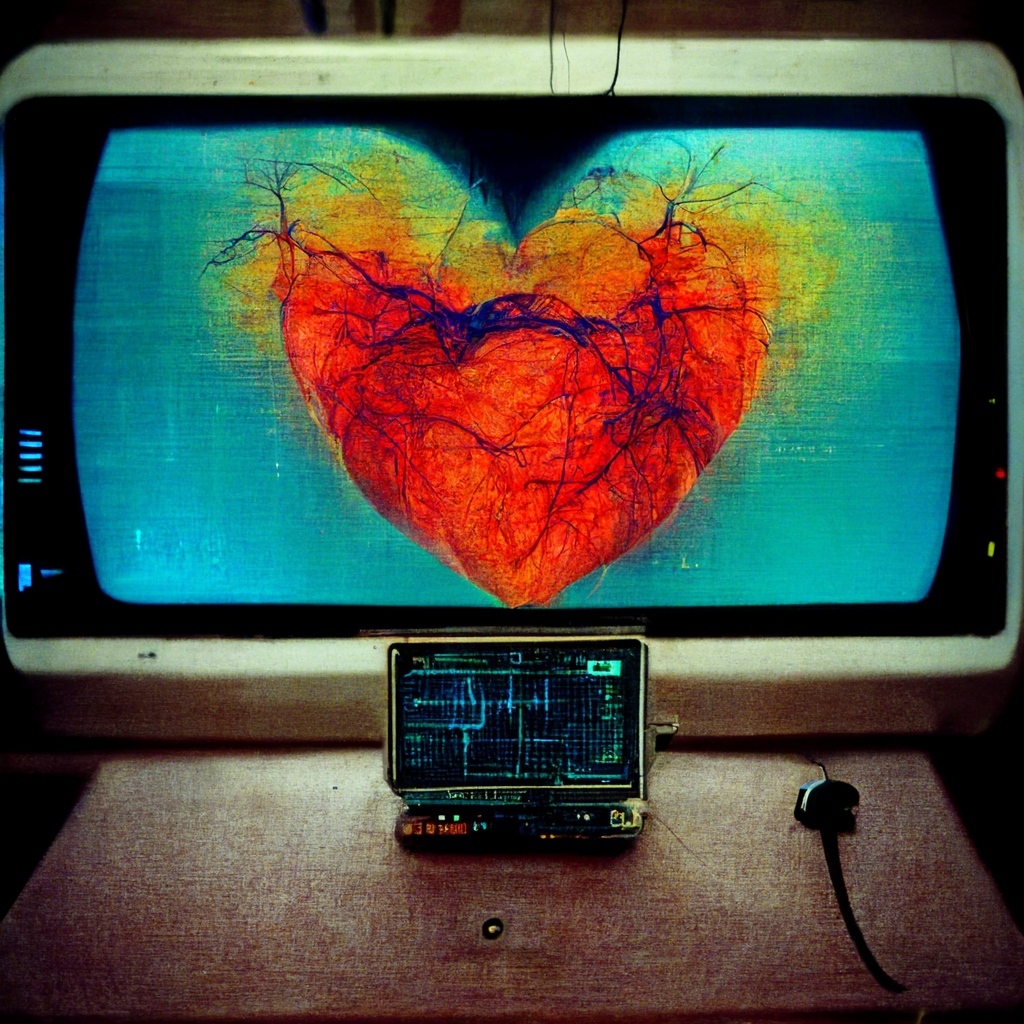
1. What are Google Core Web Vitals Metrics and what do they track on your website?
Website speed and performance are important factors in maintaining a good user experience. Google Core Web Vitals are metrics that track how well a website loads and responds to user input, and they're used to help assess website quality.
There are three main web vitals: Largest Contentful Paint, First Input Delay, and Cumulative Layout Shift. Largest Contentful Paint measures how long it takes for the largest element on a page to load. First Input Delay measures the time from when a user first interacts with a page to when the page starts responding to that input. Cumulative Layout Shift measures how much elements on a page shift around during loading.
Improving these metrics can help make your website more user-friendly, and Google may use them as signals in their ranking algorithms. Google acknowledges right on their help page how much value each of these metrics have. Of all the metrics, the most important one is that your users are 24% less likely to abandon page load if your page hits all of the benchmarks. That's a pretty big reduction!
2. How can you improve your website's health based on the data from Google Core Web Vitals?
If you're like most website owners, you're always on the lookout for ways to improve your site's health. After all, a healthy website is essential for attracting and keeping visitors. Luckily, Google's Core Web Vitals can help. By providing data on key metrics such as loading time and bounce rate, Core Web Vitals can help you identify areas where your website needs improvement. Here are a few things you can do to make sure your site is in tip-top shape:
1. Improve your page load times. One of the key metrics measured by Core Web Vitals is how long it takes for a page to load. Visitors are notoriously impatient, so even a small improvement in loading time can make a big difference. There are a number of ways to improve page load times, including optimizing images and using a content delivery network (CDN).
2. Reduce your bounce rate. Another important metric tracked by Core Web Vitals is bounce rate, which measures the percentage of visitors who leave after only viewing one page. A high bounce rate can be indicative of poor content or usability issues. To reduce your bounce rate, make sure your content is well-written and relevant to your target audience. You should also ensure that your site is easy to navigate and visually appealing.
3. Increase your engagement levels. Engagement is another important metric tracked by Core Web Vitals. This metric measures how long visitors spend on your site and how many pages they view. To increase engagement levels, make sure your content is compelling and informative. You should also consider adding interactive elements such as polls or quizzes to keep visitors interested.
By improving these key metrics, you can dramatically improve your website's health – and attract more visitors in the process!
3. What are some common mistakes people make when it comes to their website's health that can be easily avoided with a little bit of knowledge about Google Core Web Vitals?
There are a few common mistakes people make when it comes to the health of their website that can be easily avoided with a little bit of knowledge about Google Core Web Vitals. The first mistake is not monitoring your website's speed regularly. Speed is one of the most important factors in keeping your website healthy, and it's important to make sure your website is loading quickly for both mobile and desktop devices.
The second mistake is not optimizing your images for speed. Large images can slow down your website, so it's important to resize and compress your images before you upload them to your website.
The third mistake is not using a caching plugin. Caching helps improve the speed of your website by storing static files on your server so they don't need to be loaded every time a visitor arrives on your site. If you're not using a caching plugin, your website may be loading slowly for visitors.
The fourth mistake is not minifying your code. Minifying your code means removing all unnecessary characters from your HTML, CSS, and JavaScript files, which can help reduce the size of your pages and improve the speed of your website.
These are just a few of the common mistakes people make when it comes to their website's health. By avoiding these mistakes, you can help keep your site running smoothly and loading quickly for visitors.
4. How often should you check your website's health using Google Core Web Vitals and what steps should you take if you notice any problems?
Google Core Web Vitals are a set of metrics that measure the speed and responsiveness of a website. They are based on user interactions, such as how long it takes for a page to load or how long it takes for a button to become clickable. Google recommends that site owners check their website's health using these metrics on a regular basis, in order to identify any potential problems.
If you've never used the tool before, you may be surprised at how many problems there are with your site – according to Google's benchmarks. That's ok. Fix what you can, and then review your report weekly or monthly to see if there are any other issues you can address.
If any issues are found, there are a number of steps that can be taken in order to improve the website's performance. These include optimising images and reducing the amount of code used on each page. By following these recommendations, site owners can ensure that their website provides a positive user experience and ranks highly in search results.
5. I'm An Artist – Not A Webmaster. HELP!
That's okay. These terms, like Cumulative Layout Shift, can be scary at first. But monitoring any core web vital only takes a bit of patience and practice. If you're really intimidated, you could consider asking for help from a contractor, but that's going to cost money.
Acing the Core Web Vitals represents an achievement for your website, and if you do it yourself – you'll feel more confident in your ability to start new websites or even use other Google Tools whenever you need.
If you're still intimidated, don't worry. Here's some specific advice about each metric.
Fixing The Cumulative Layout Shift
CLS represents the visual stability of your web pages. This is a problem that is often caused by a bad theme or very slow loading. Redesign your site with a responsive web builder, and your visual stability should improve.
Fixing Largest Contentful Paint
LCP is the time it takes for your web page to load. You can improve this metric by compressing your images, using a content delivery network, and minifying your code.
Fixing First Input Delay
FID is the time it takes for your web page to become responsive to user input. This can be improved by reducing JavaScript, lazy loading images, and taking other actions on your web pages.
Most of these fixes can be performed with free WordPress plugins, so don't worry. It's not going to take you hours to fix a core web vital. It's hard to give specific advice because every situation is different, but the Google tools are moderately descriptive and hopefully they can help get you on your way.
Final Thoughts About Google Core Web Vitals
Websites are like cars – they need to be maintained in order to function properly. By monitoring your website's health using Google Core Web Vitals, you can ensure that your site is running smoothly and providing a positive user experience. You can measure web vitals for free and easily improve how users interact with your site.
If you're new to the world of web development, these metrics may seem daunting at first. But don't worry. Core WEb Vitals are really a minor part of your day-to-day. You'll get there.
Got specific questions? Ask in the comments below!